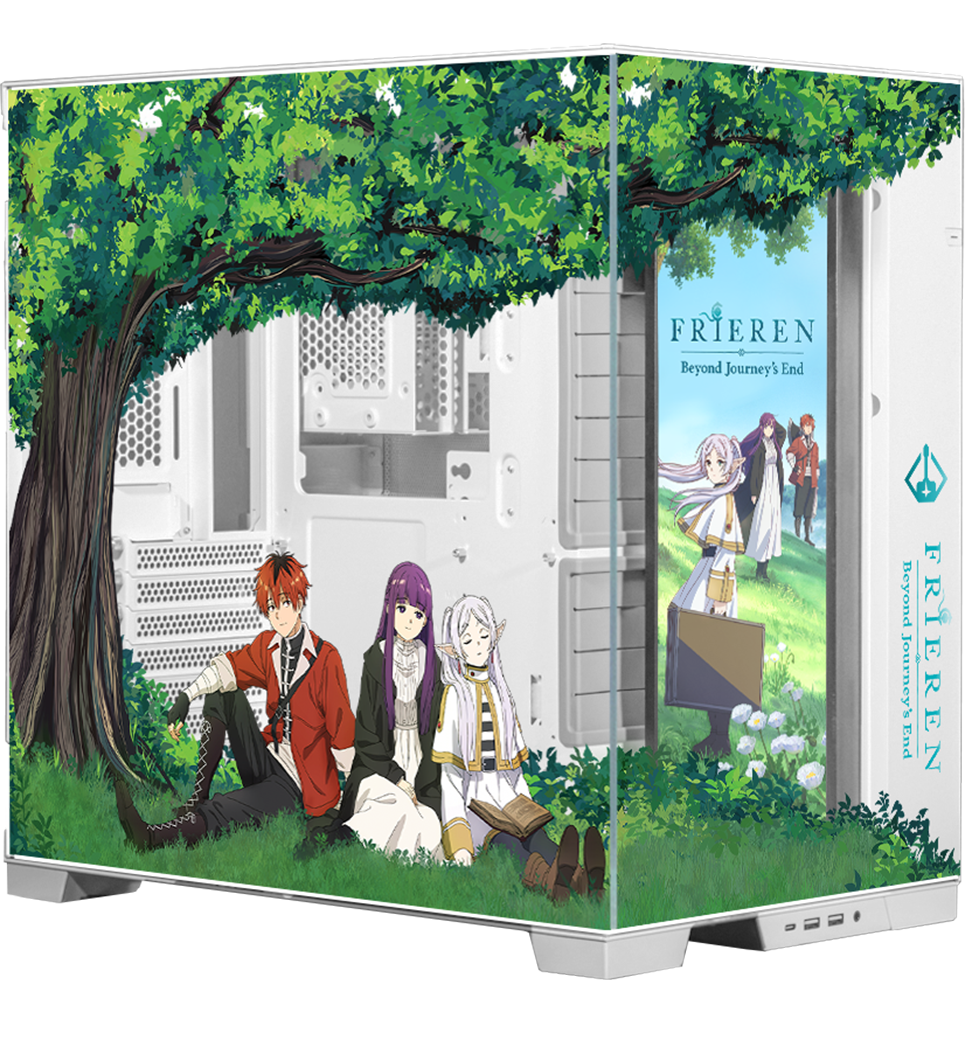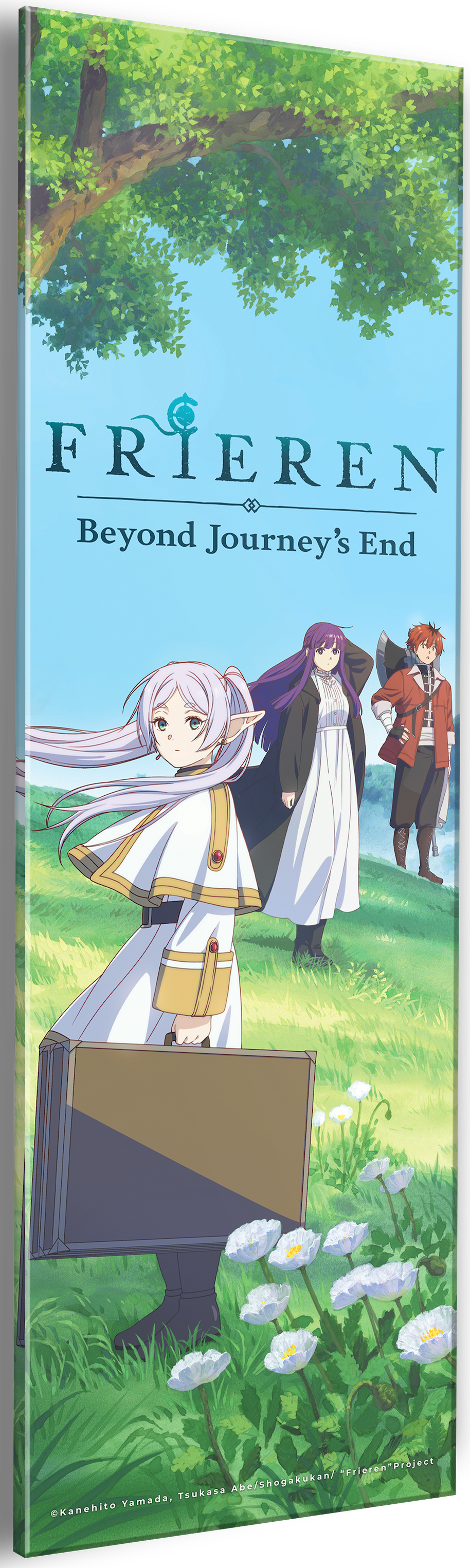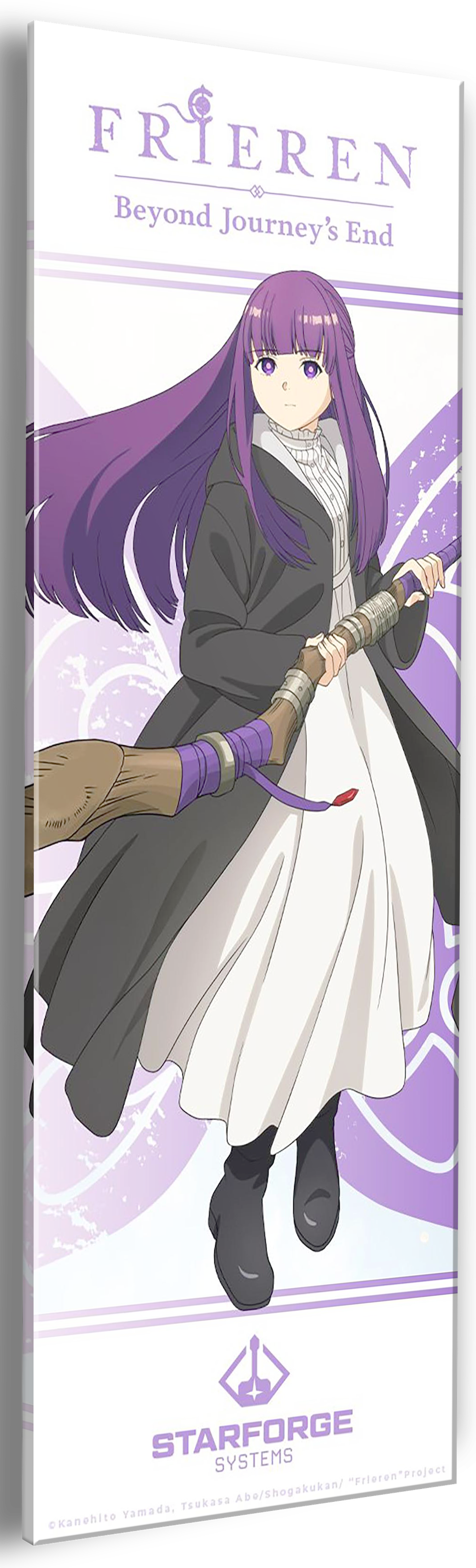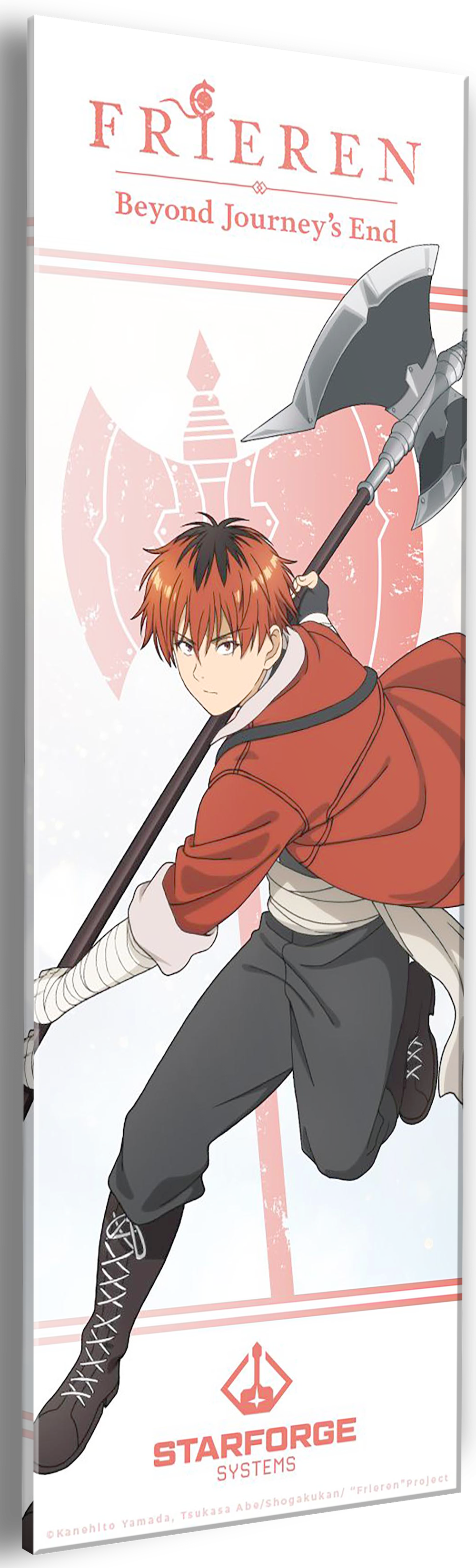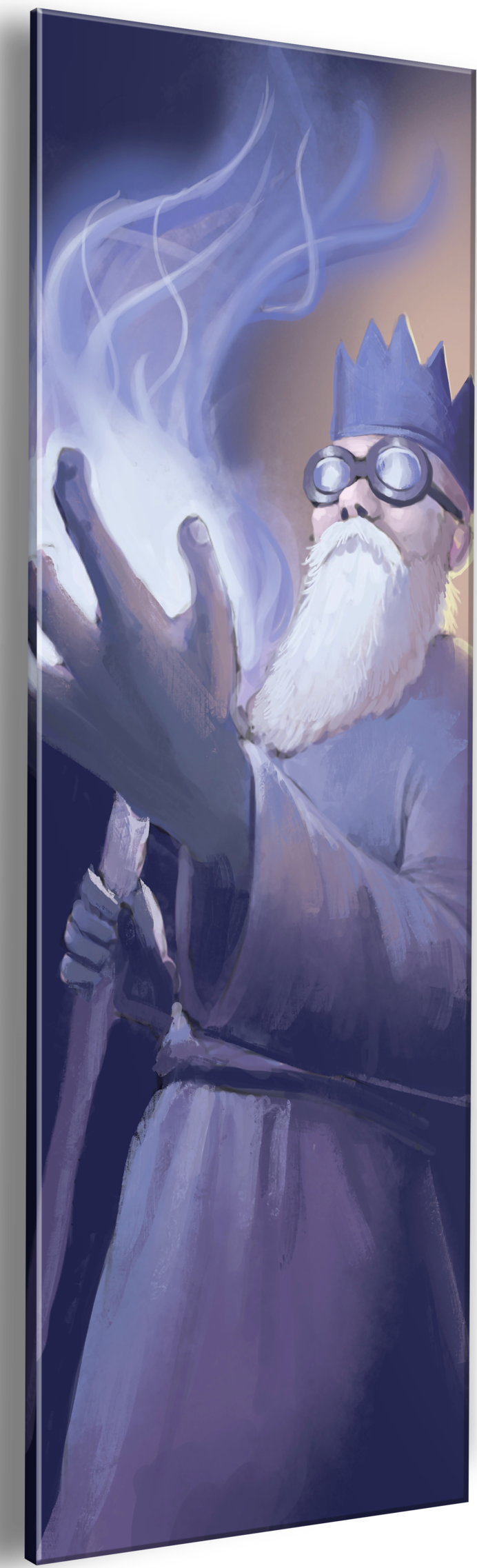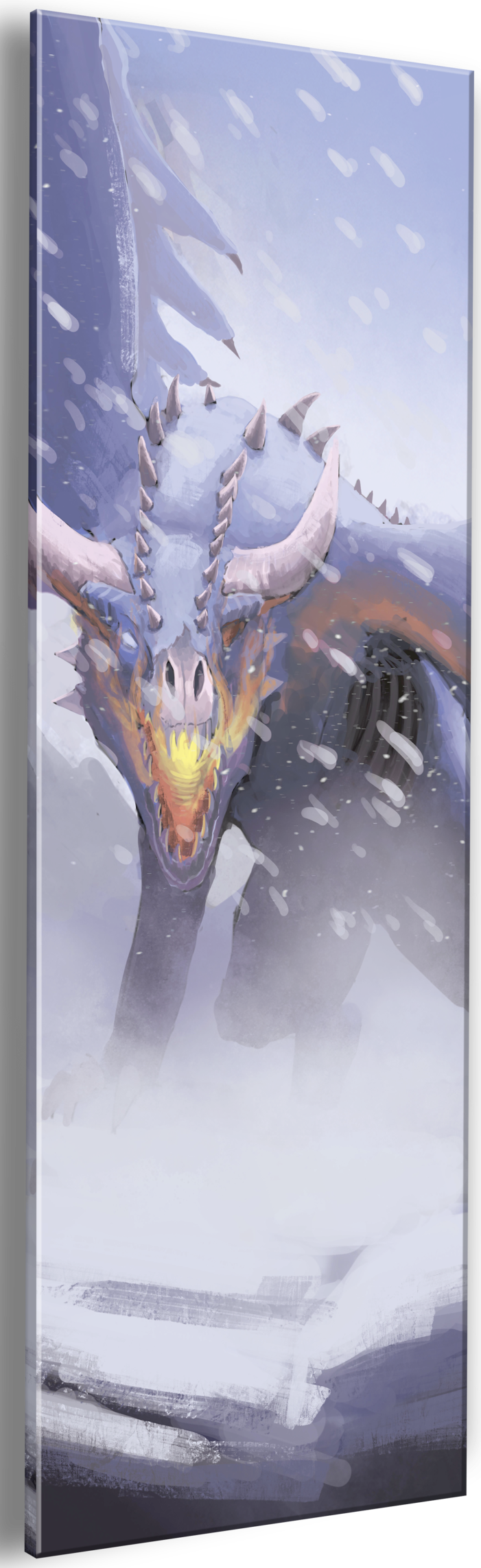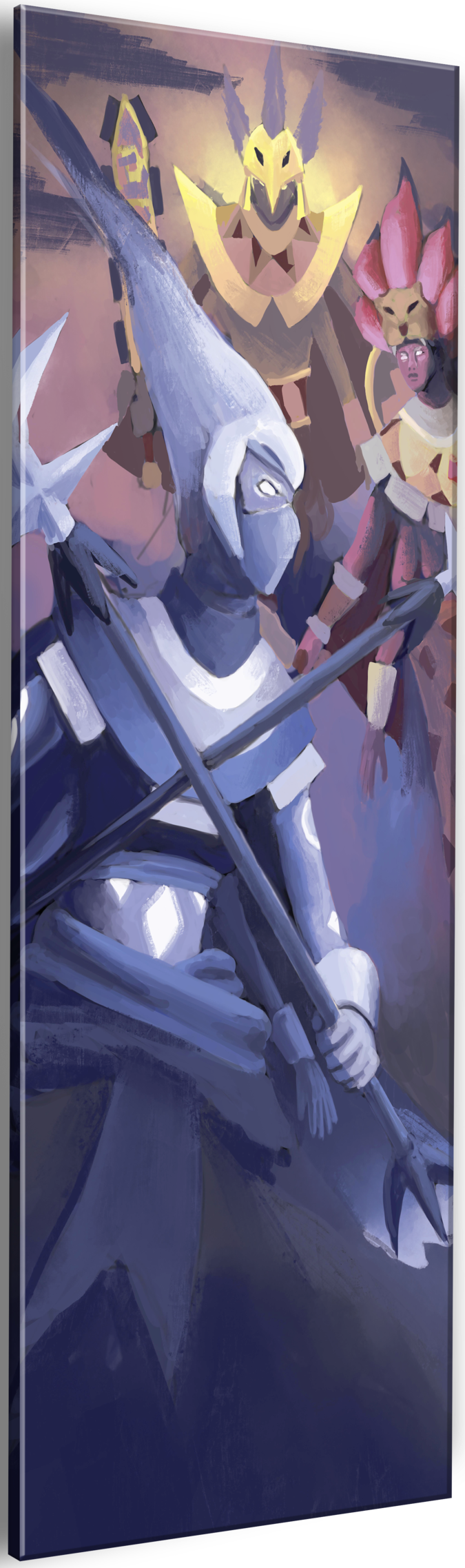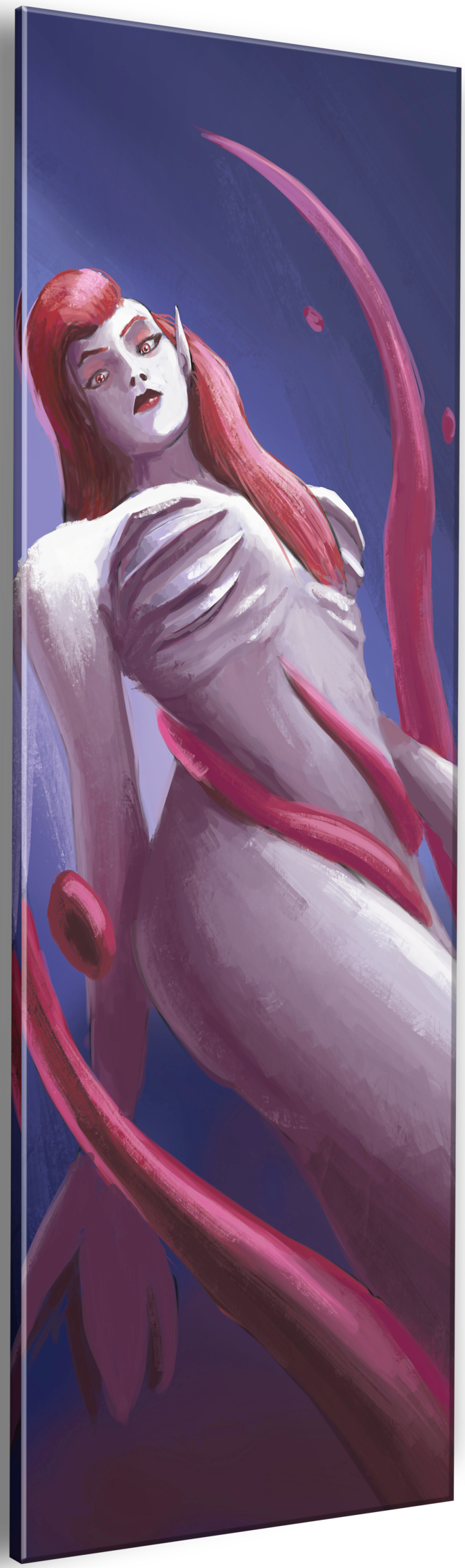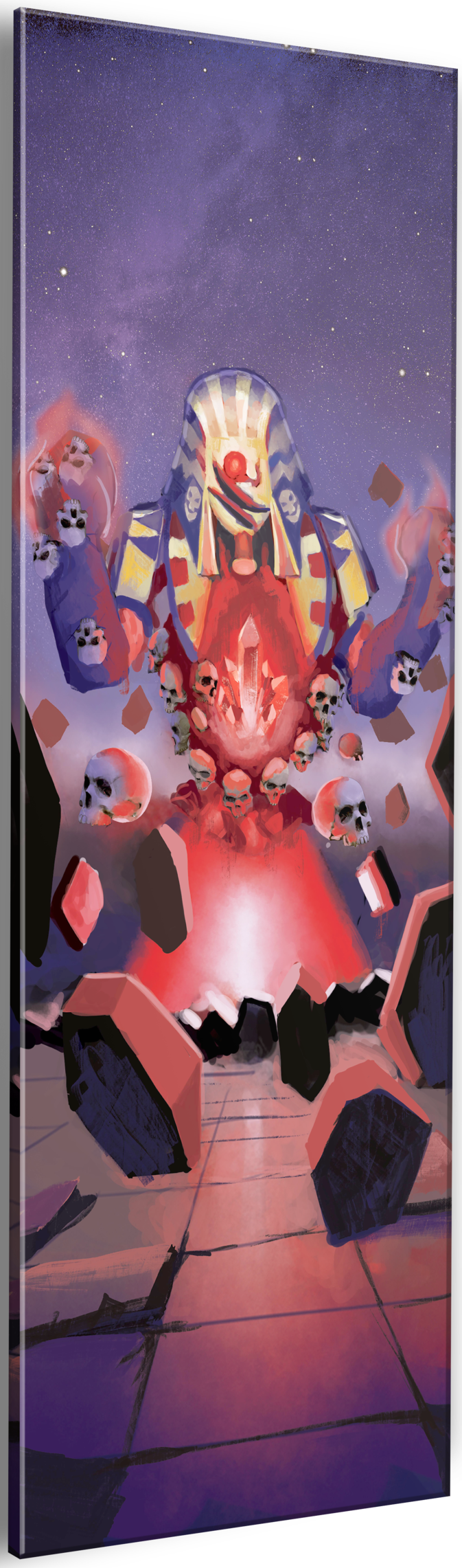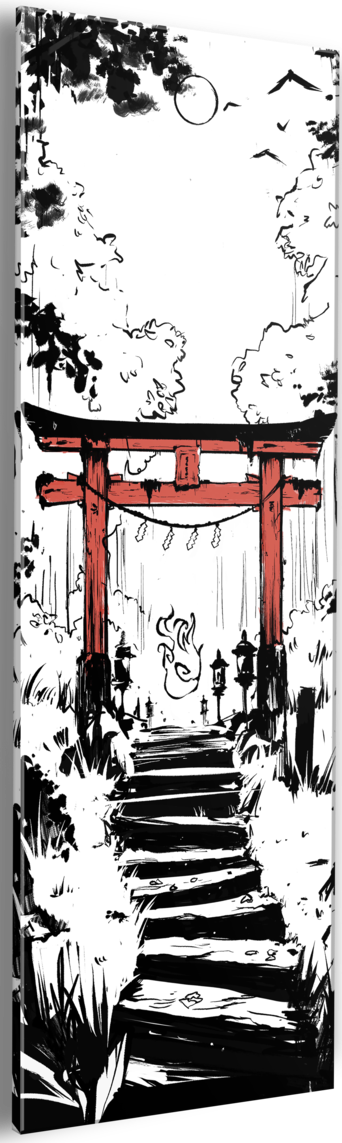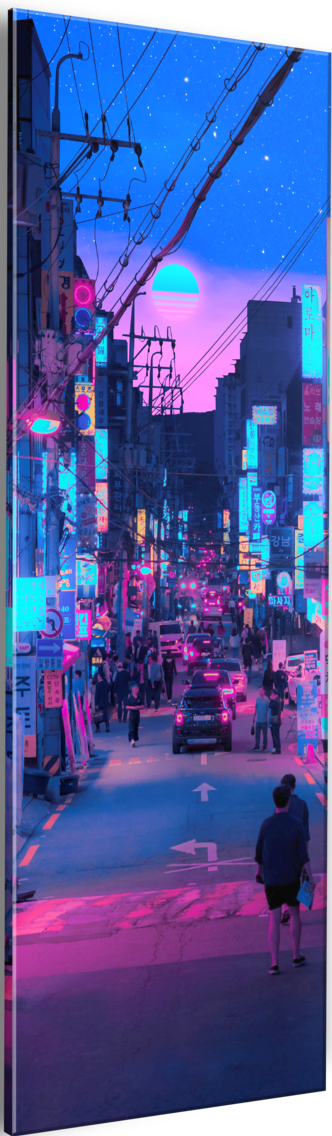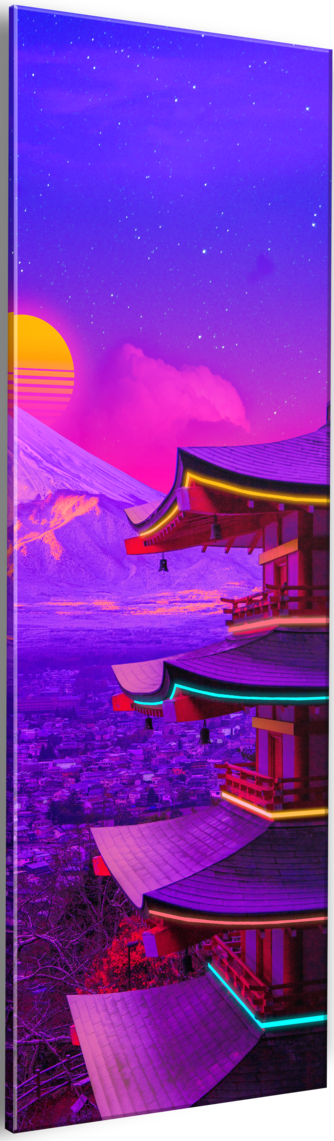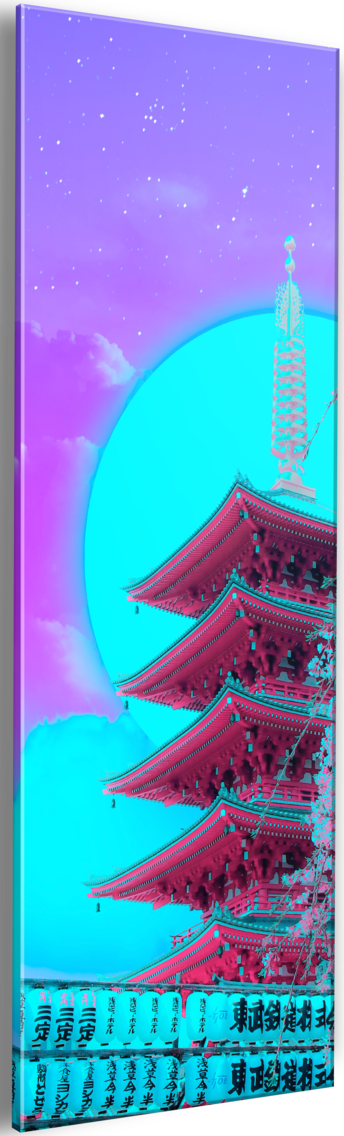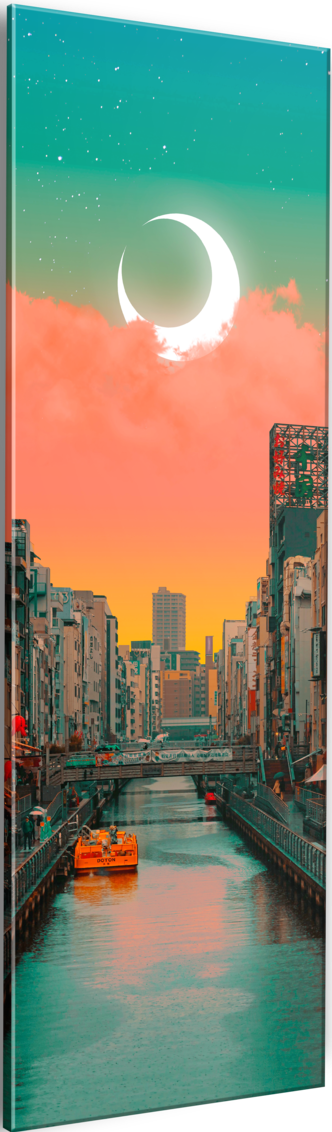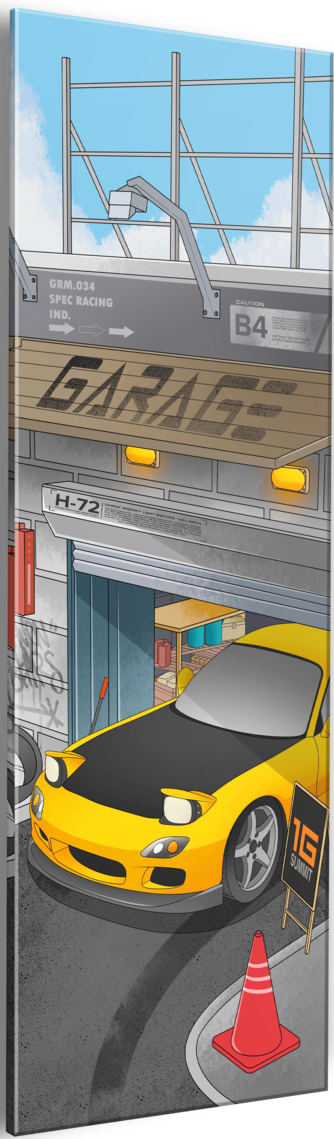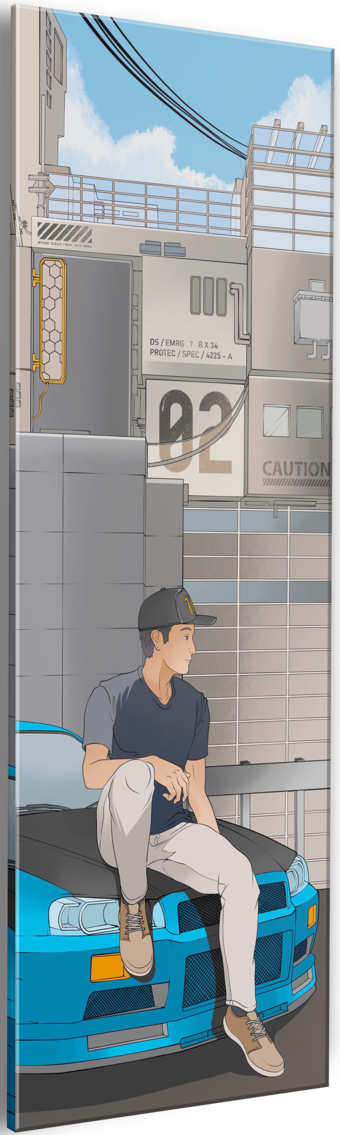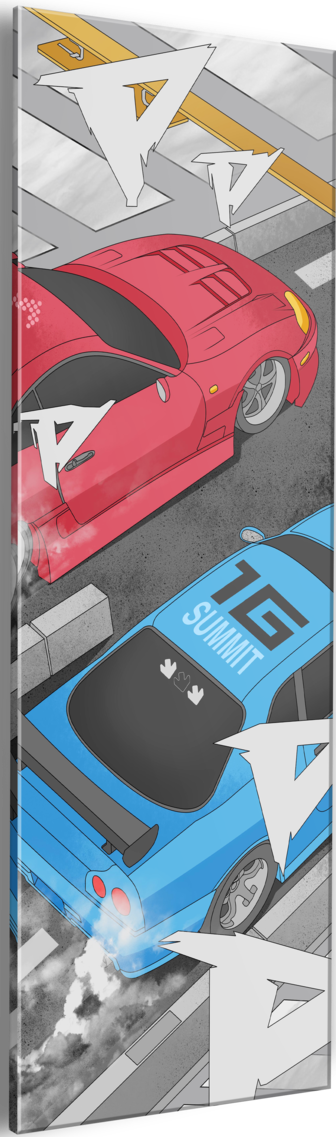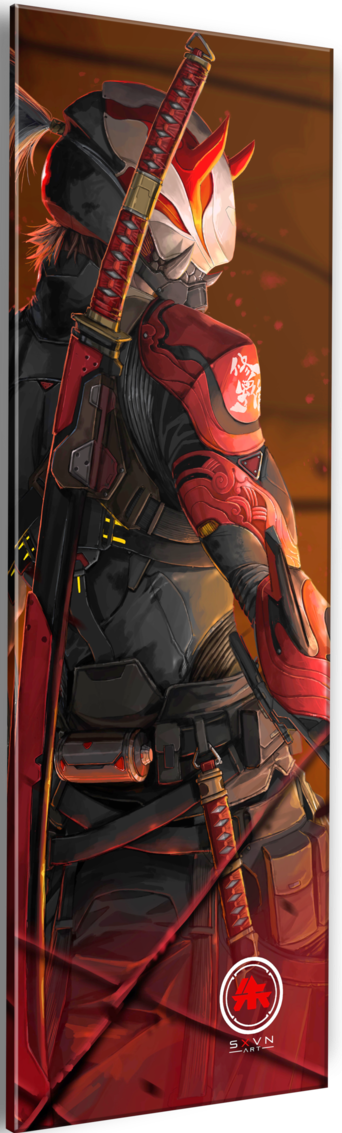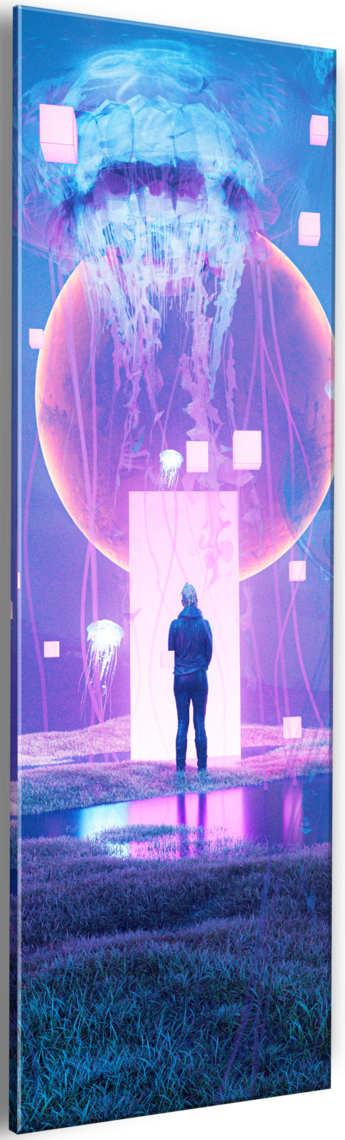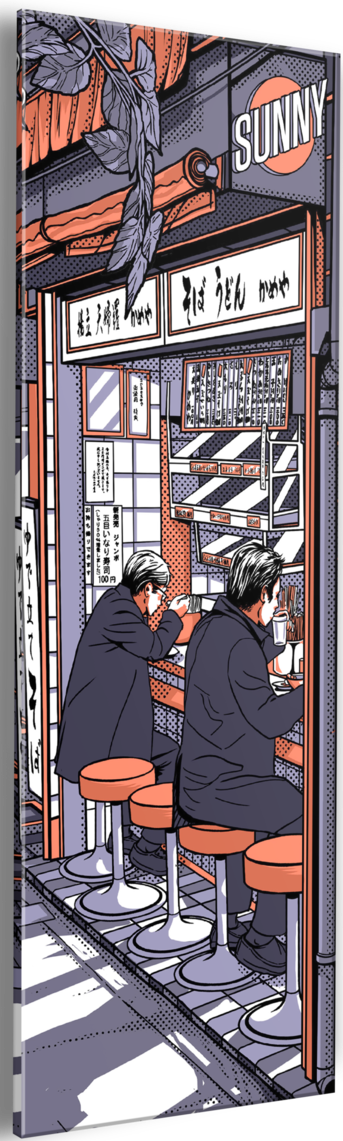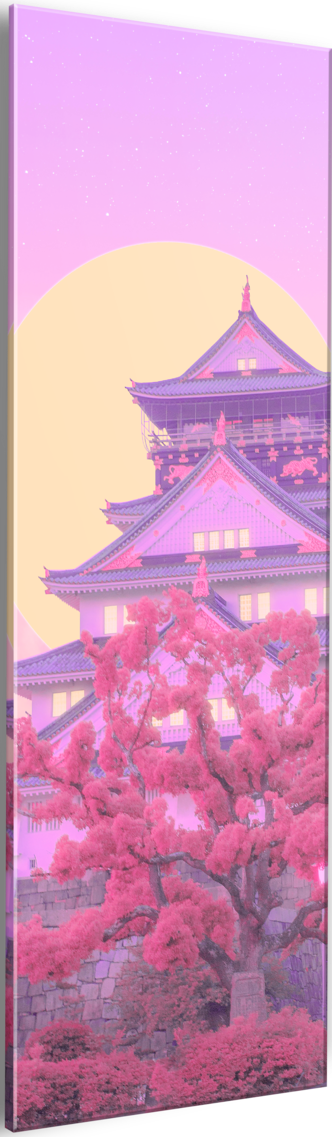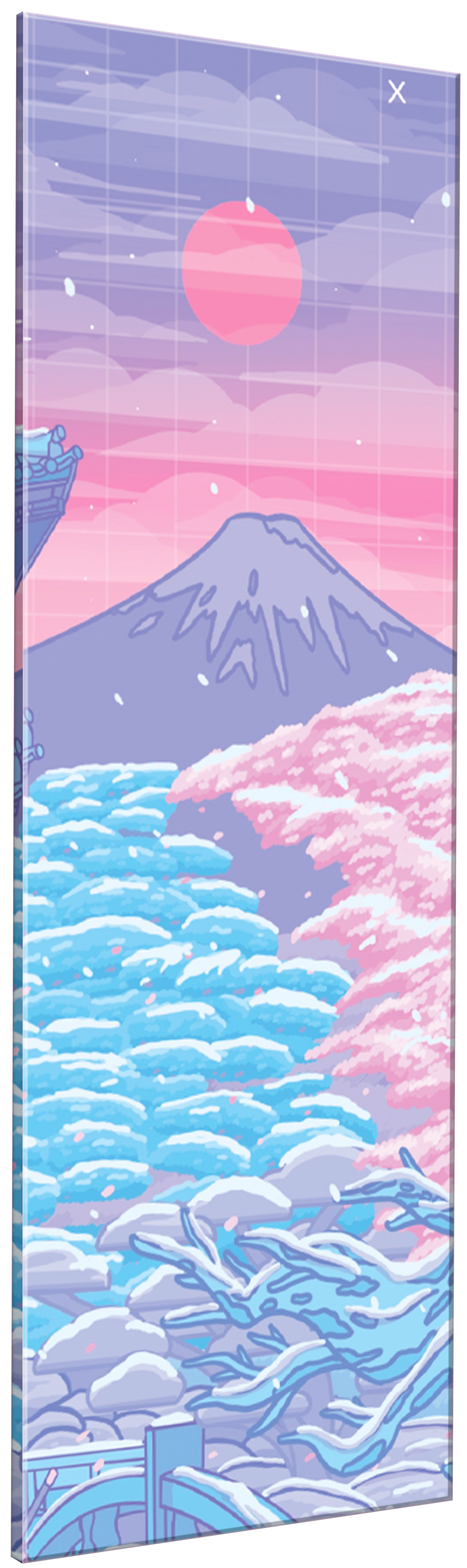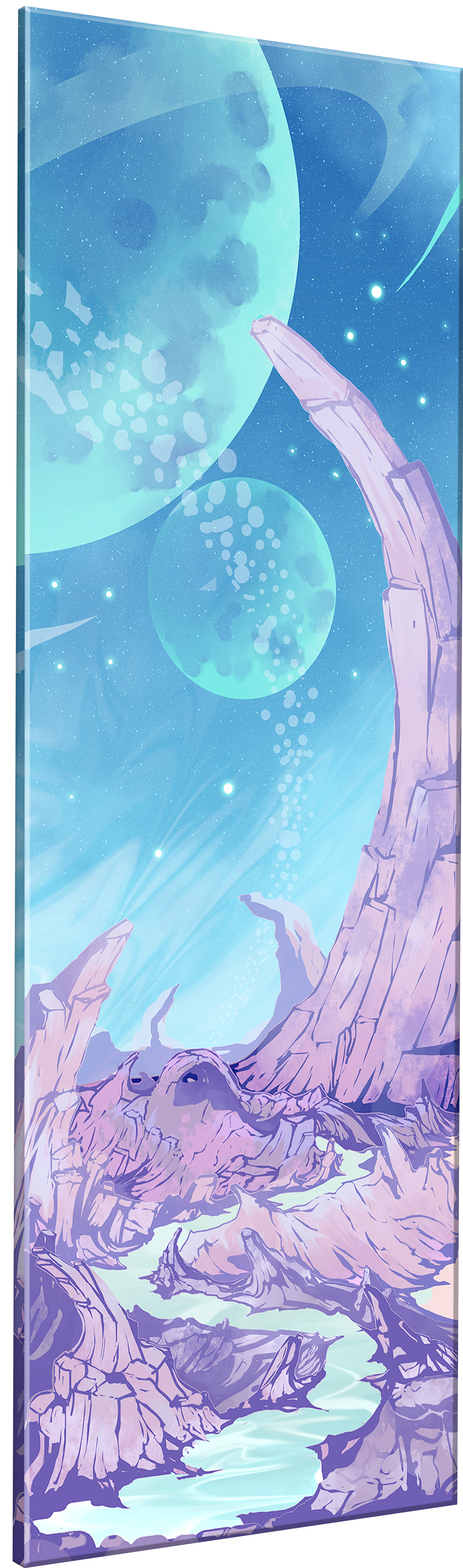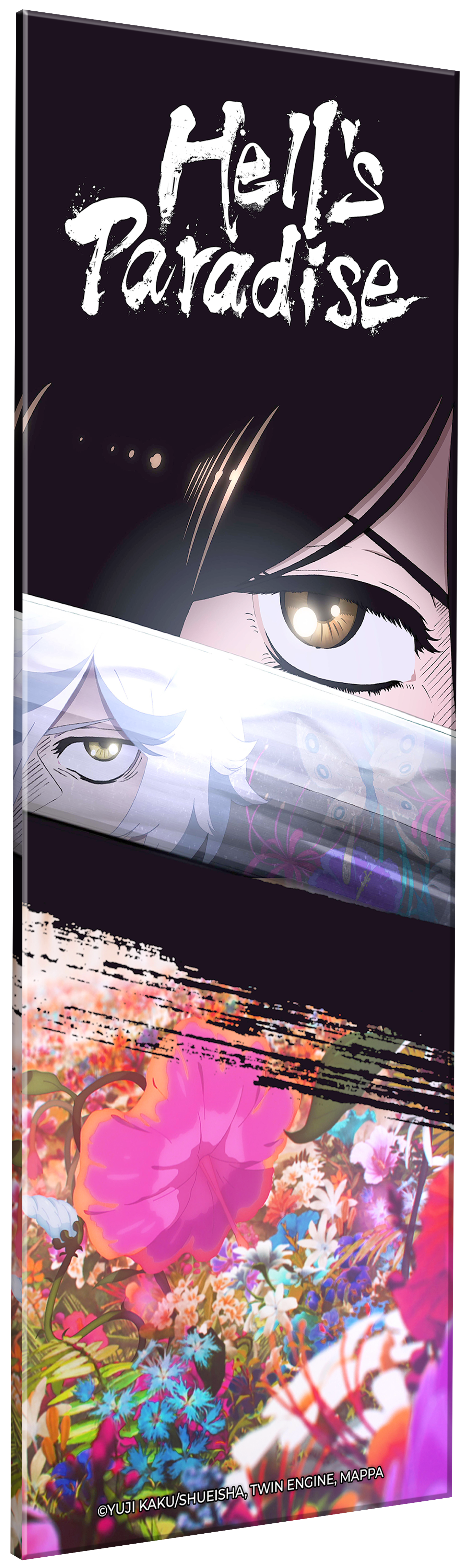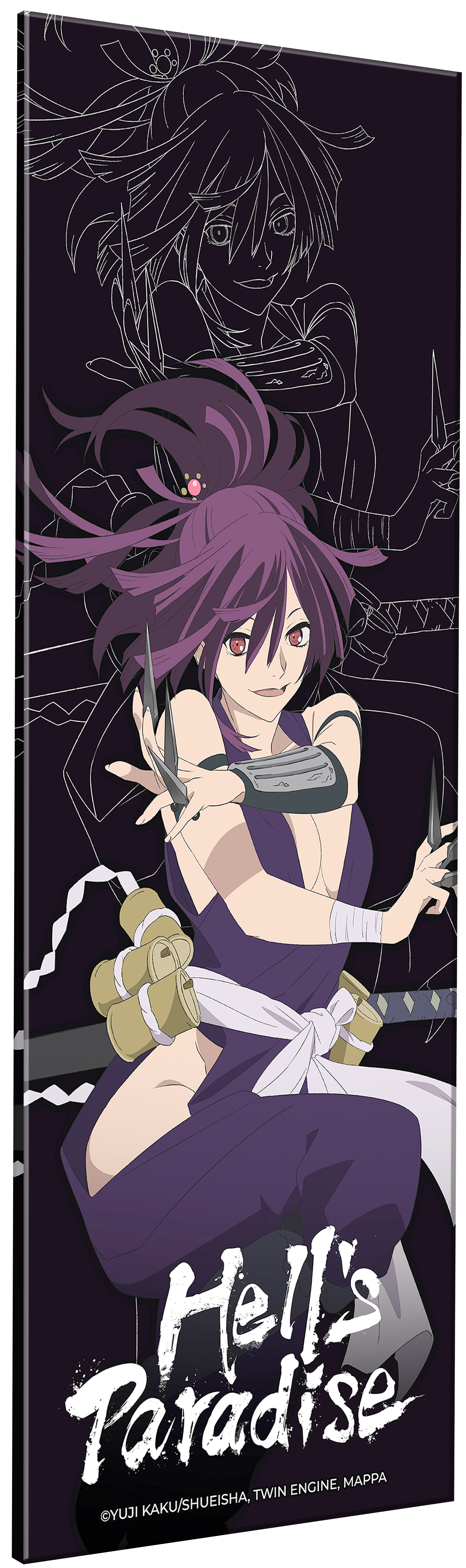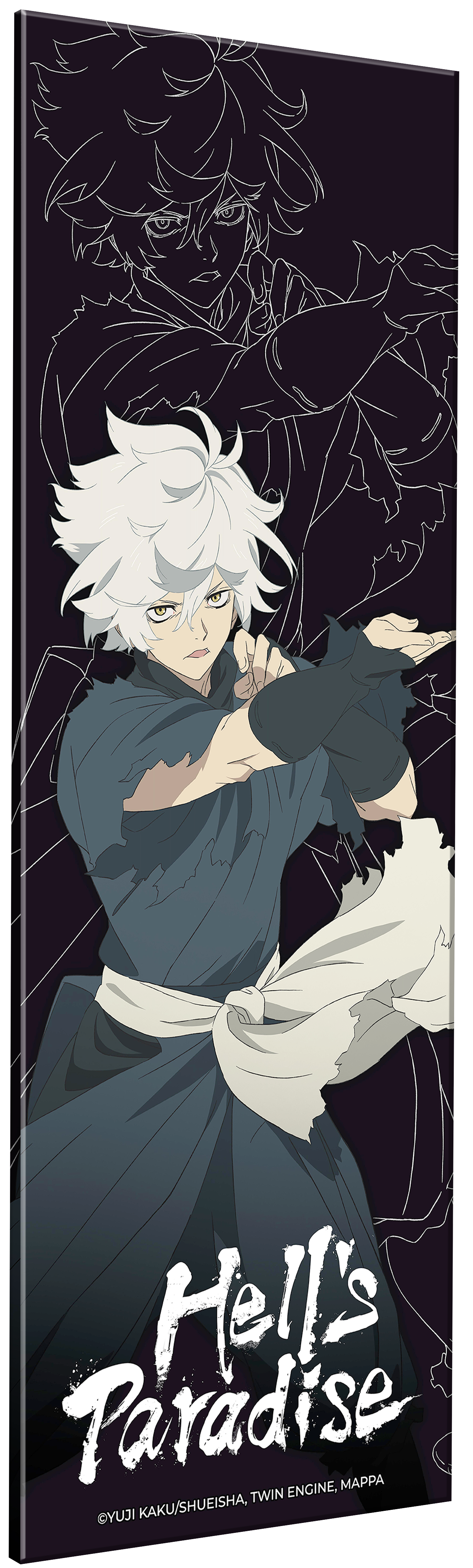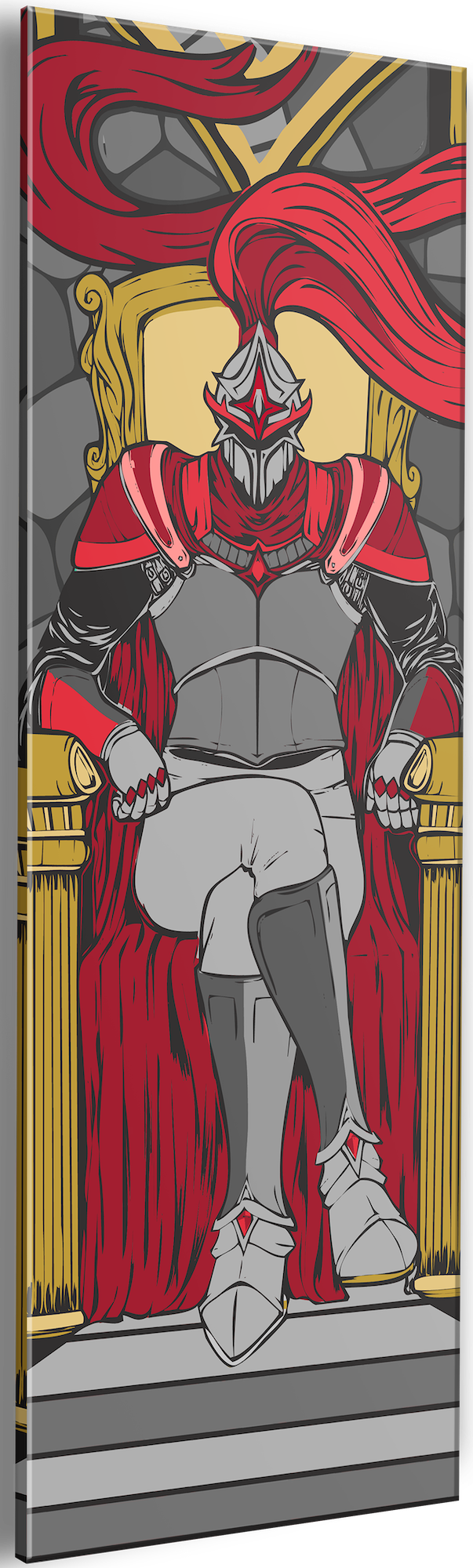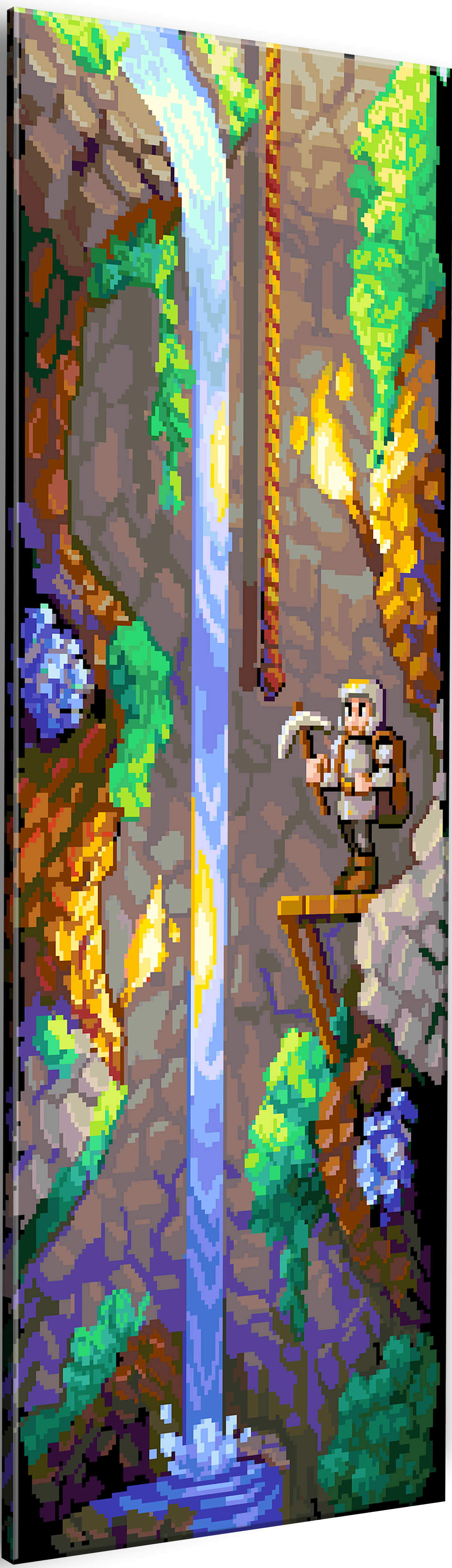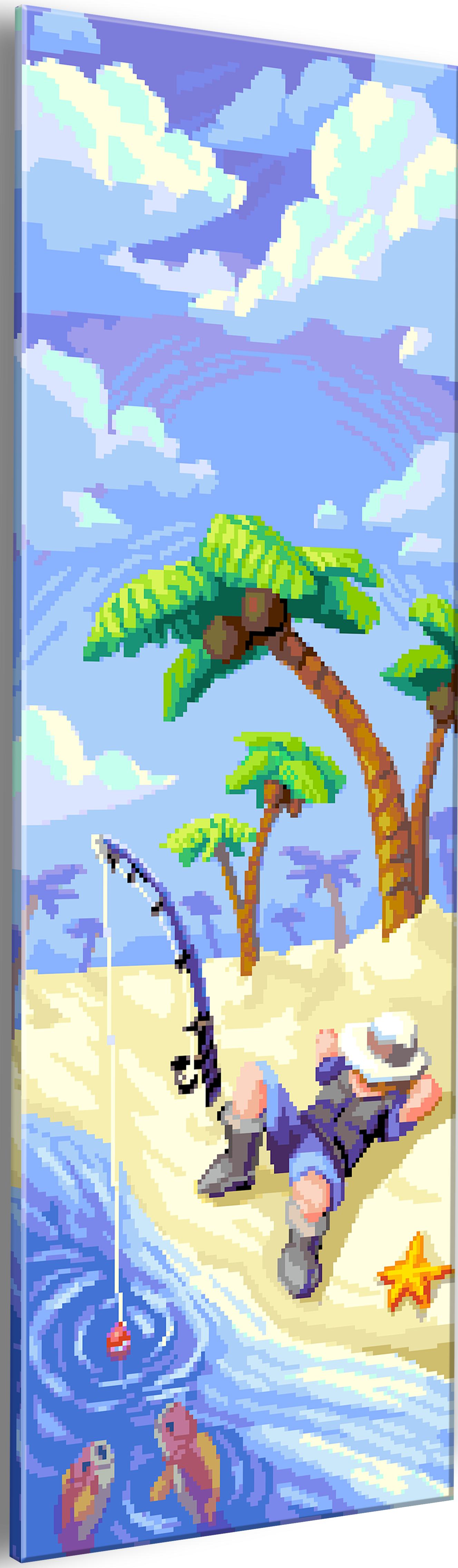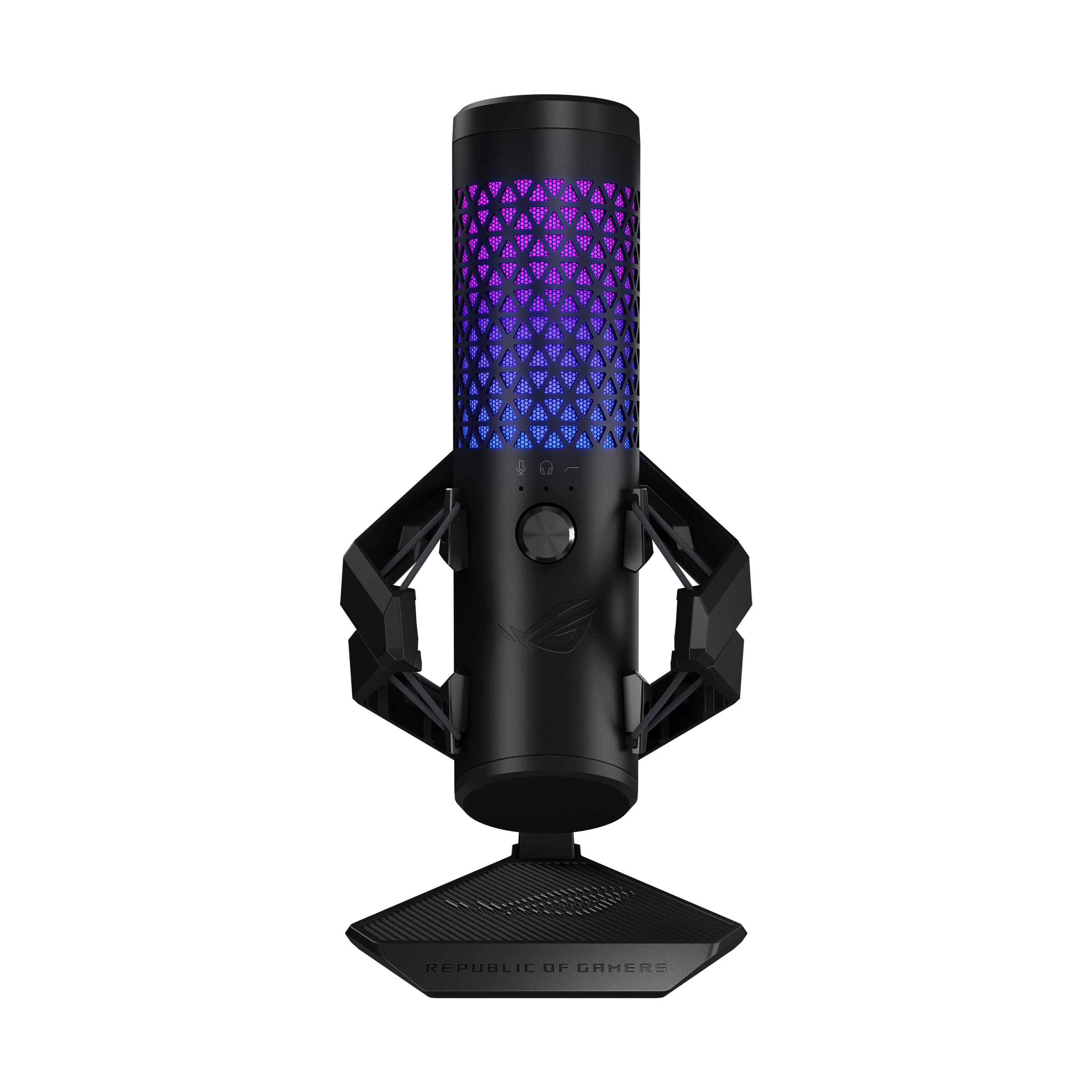FAQs
Start Up
Thank you for purchasing from Starforge! Please follow these steps if you are unsure of how to go from an open box to gaming on your new computer.
Step 1: Carefully remove internal packaging from your gaming PC. Occasionally the packaging will cling to various internal connectors. If that is the case in your gaming PC, slowly pull on the packaging while gently holding connectors in place. These foam Instapak are conformed to match your computer’s internal components and come standard in every Starforge Systems gaming PC. Store ALL of your PC’s packaging for return/RMA purposes. If you do not retain these packing supplies, and need to return ship your gaming PC for any reason, please contact our customer care team. Starforge Systems will make packaging materials available.
Step 2: Check for any damage that may have been done to your computer during shipping. Each gaming PC is tested and given stringent quality control before being carefully prepared for its journey to its final destination. The vast majority of gaming PCs will not have any defects even after time spent with third party couriers. However, shipping can occasionally cause components to shift, detach or even become damaged. If you notice any internal or external issues, please contact our customer care team.
In the event of broken glass panels, please do not attempt to handle or remove any glass shards from the surface of your computer, internal components or the shipping box itself without protective clothing.
Step 3: Connect desired peripherals to your Input / Output ports, ensuring that any display devices are plugged into your graphics card. These ports are oriented horizontally. midway down the back of your computer’s case, and plug into your gaming PC’s Graphics Card. There are vertical ports towards the top of your gaming PC among USB and other Input / Output ports. These will connect to your Central Processor through your motherboard, which is not designed for high performance gameplay. Using these ports may result in severely hampered gaming experience, or in many cases, no display at all.
Step 4: Plug your computer in via the supplied power cable. Other appliances or computers may have similar power cables. While these cables are generally interchangeable, Starforge Systems suggests using the supplied power cable for your gaming PC. Be sure that the power switch is in the ‘I’ position. Your gaming PC will not power on if the power switch on your PC’s power supply is set to ‘O’. This switch can be found at the bottom of your gaming PC tower, generally next to where the computer plugs into the wall.
Step 5: You’re ready to power on your computer! Starforge Systems tests every computer that leaves its facility as a fully integrated product. Your gaming PC has been benchmarked, quality controlled and carefully packed before being shipped to you. Once on, you should find an activated installation of Windows with all your gaming PC’s drivers for stock components, RGB software and XMP enabled. Get ready to game on the best gaming PC in the universe.
Products
For a breakdown of what's 'under the hood' for each gaming PC, check out each of our Gaming PCs.
When you find a gaming PC that you like, click on the gaming PC and you'll find a complete breakdown of its components in the "About the Model" section.
As always, we're happy to answer any more questions you might have about our product at: Contact Us – Starforge Systems
All Starforge gaming PCs will have at least 4 USB ports on the motherboard as well as at least 1 USB type C, 1 LAN/Ethernet connection. Via the graphics card at least 1 HDMI and 1 Display Port. These numbers may vary from model to model and are listed as current minimums. Ports are subject to change as newer products are released.
For more information on a specific gaming PC, please contact Customer Care at: Contact Us – Starforge Systems
Our philosophy at Starforge is to make sure you get the best gaming capabilities for your budget. When choosing a gaming PC that fits your needs it's good to know which games or at least which type of games you plan to play, along with what monitor(s) you plan to use and any other special requirements you might have, as well as your budget.
If you’re still not sure where to begin, please contact Customer Care at: Contact Us – Starforge Systems
Shipping and Returns
Starforge is proud to offer our gaming PCs to the USA, Canada, EU member countries, Australia, New Zealand, the UK and Norway
VAT must be collected on all international orders. Starforge Systems calculates this on check out to ensure accuracy and pays it on behalf of the customer to ensure the smoothest possible delivery for its customers.
Estimated lead time can be found during checkout, before you pay. As there are different shipping options to choose from, and different systems may have slightly different lead times, the best place to get an estimate is once you've created an account and add the system that's right for you to the cart!
Once the gaming PC ships from our center the time to receive your order is in the hands of the shipping company. You will receive a tracking number when the shipping box’s label is printed. We encourage you to use this number to track the status of your order as it leaves our warehouses.
Starforge Systems is proud to offer a 2-Years-Parts and 2-Years-Labor Warranty.
If you have any questions about our Warranty Policy, please visit our Warranty Page.
If you are unsure as to if your gaming PC is still under warranty, please reach out to our Customer Care team at Contact Us – Starforge Systems
For information about the Return Policy for Products, please visit this link: Shipping & Returns – Starforge Systems
If you need additional help or your question has not been answered, you may contact Customer Care at: Contact Us – Starforge Systems
Technical Support
At this time we do not offer customization for our gaming PCs, however adding more storage to your gaming PC is relatively easy. The most simple way to add storage is to use an external USB drive. You can also add internal drives to your gaming PC after you have received it. All gaming PCs are built with both power and data cables for an additional SATA storage drive pre-routed for the convenience of our clientele.
Please keep in mind if for some reason you need to send your gaming PC back to use for warranty purposes: Any drives you have installed yourself should be removed before shipment and Starforge is not responsible for added parts.
If you need additional help or your question has not been answered, you may contact Customer Care at: Contact Us – Starforge Systems
Our gaming PCs have curated parts lists and configurations intended to provide leading performance at each price point. Performance can vary from game to game and across different settings. Certain graphical options such as shadows, water effects and ray tracing can dramatically impact framerates.
For more information on performance, please contact Customer Care at: Contact Us – Starforge Systems
Our team of Customer Care agents are here to help! If something goes wrong with your system, reach out at: Contact Us – Starforge Systems with any issues you may have. Our team will offer solutions as well as find a time that works around your schedule for a Technical Support call.
Starforge is proud to have partnered with OTK to stream on their OTKNetwork channel. When you purchase your gaming PC, you’ll be able to opt out of the random drawing system to have your gaming PC be built on our livestream. If you are selected, you’ll receive a date and time to watch your gaming PC be put together on stream!