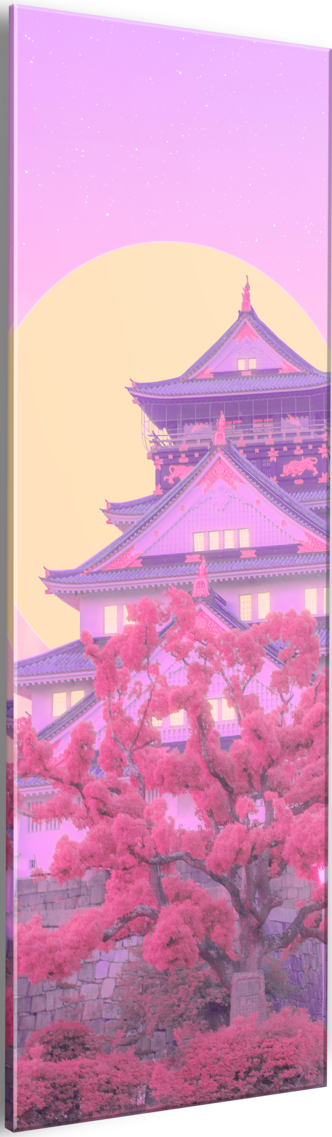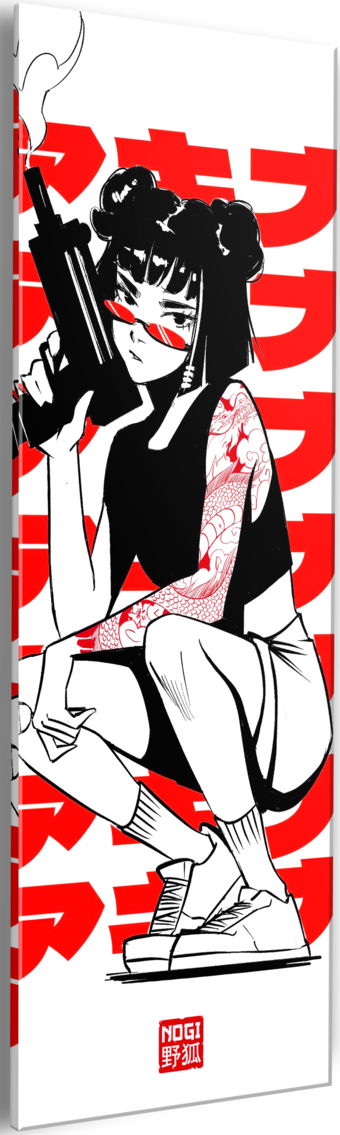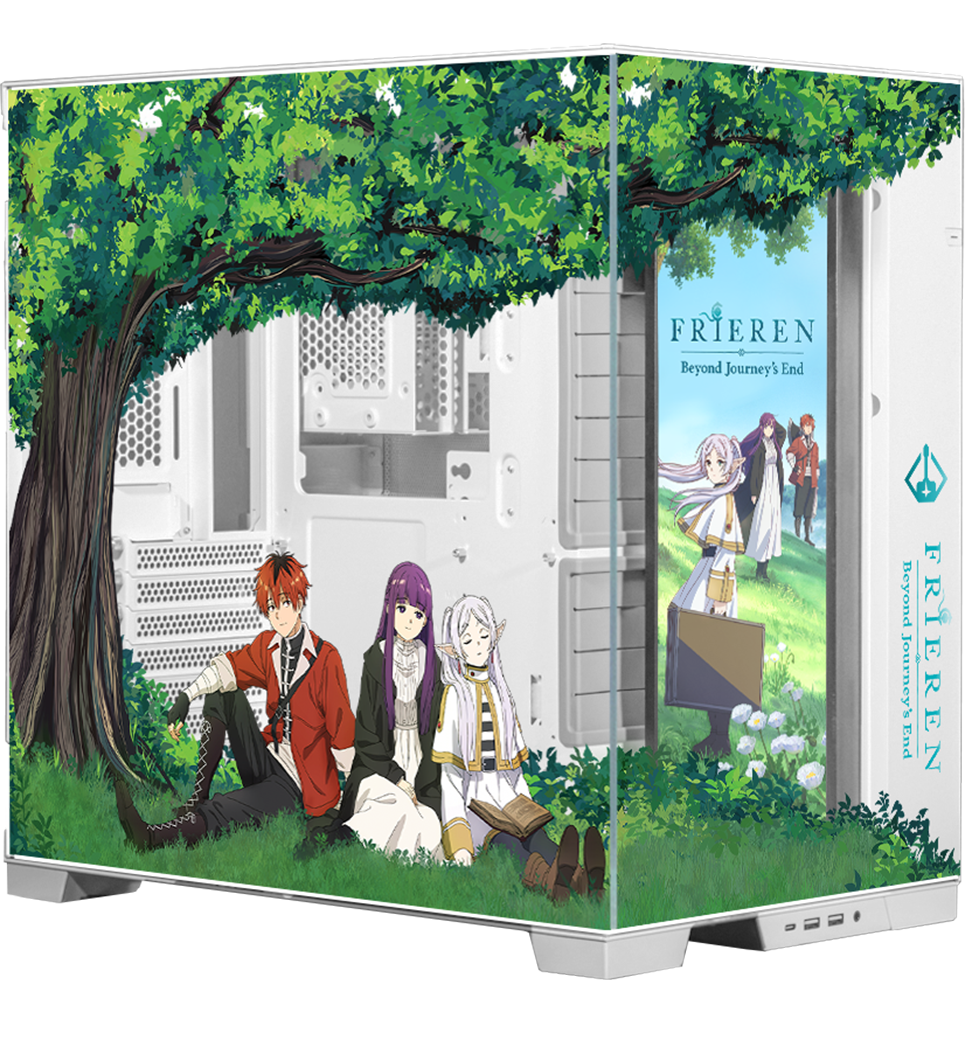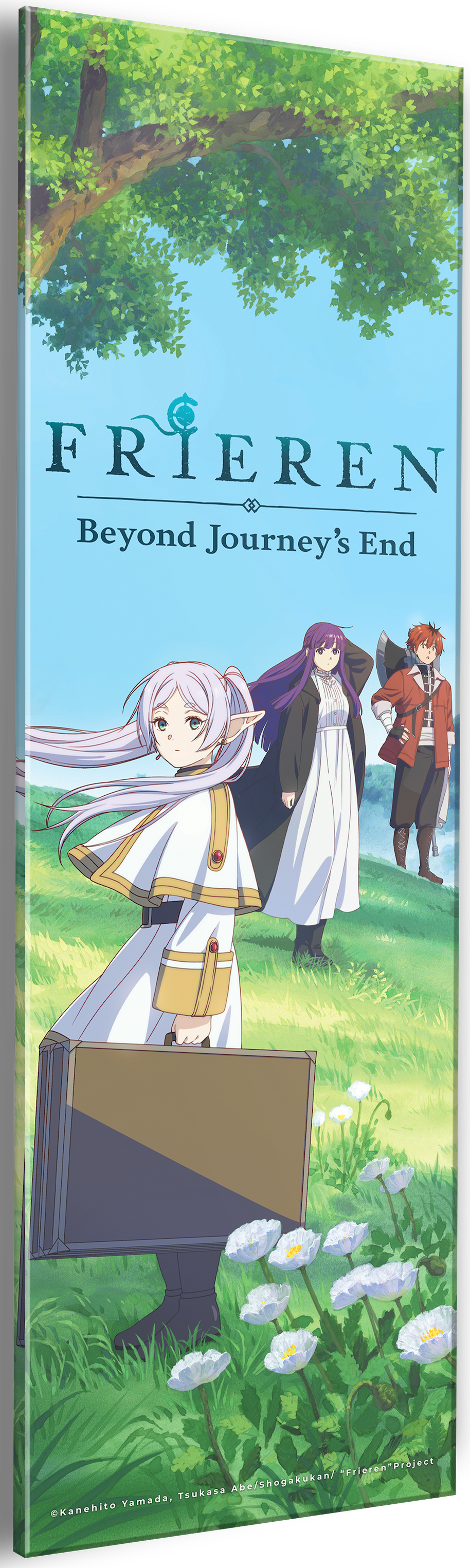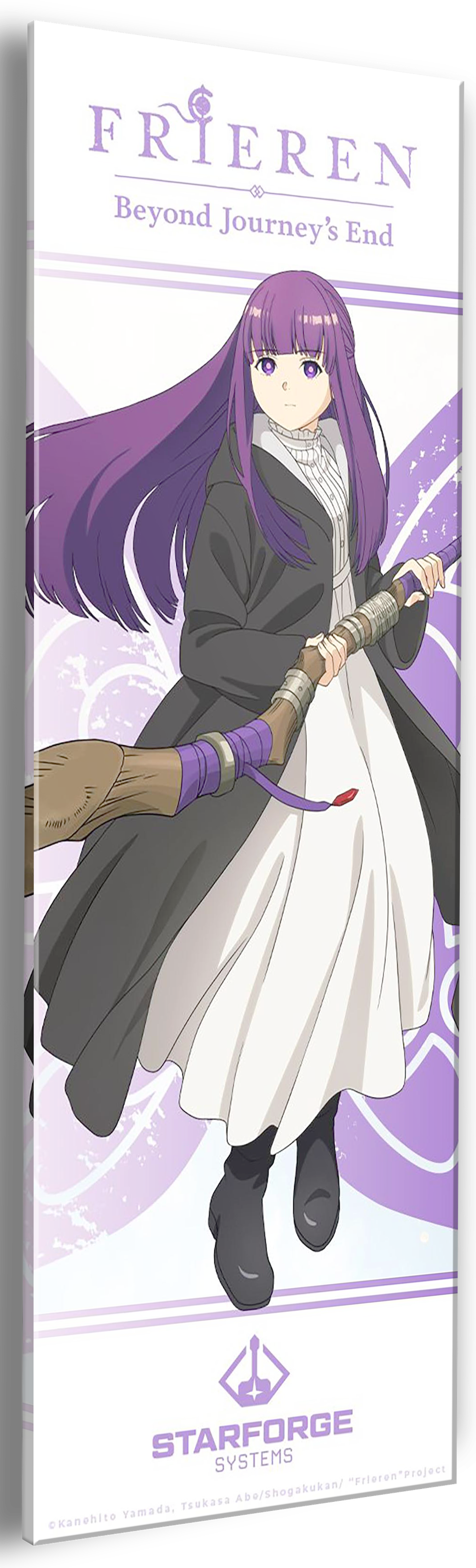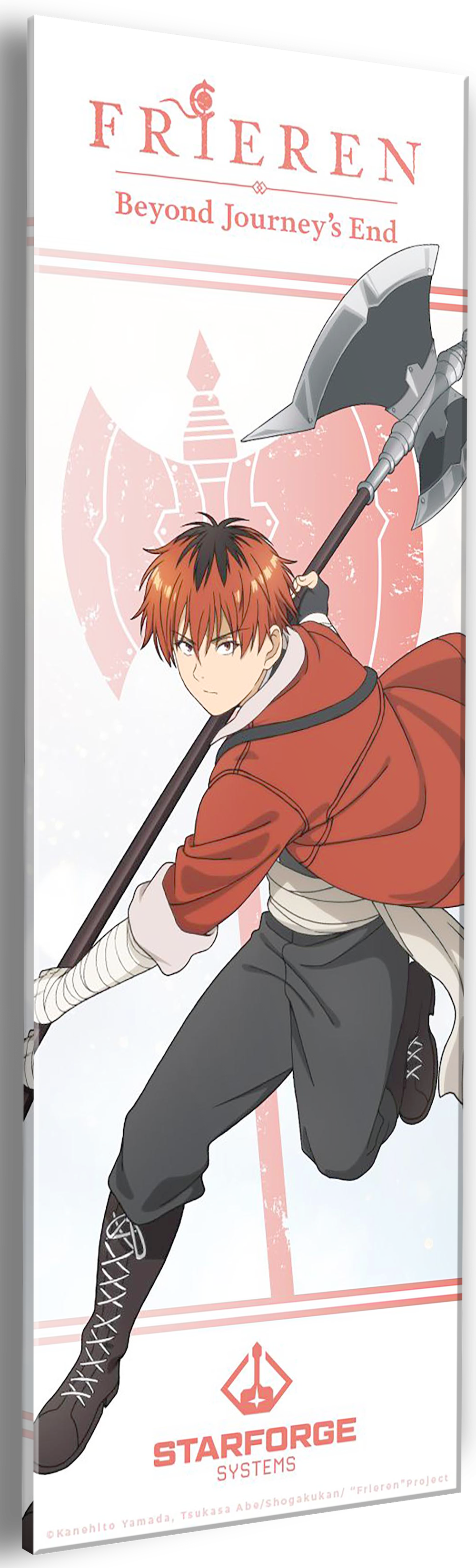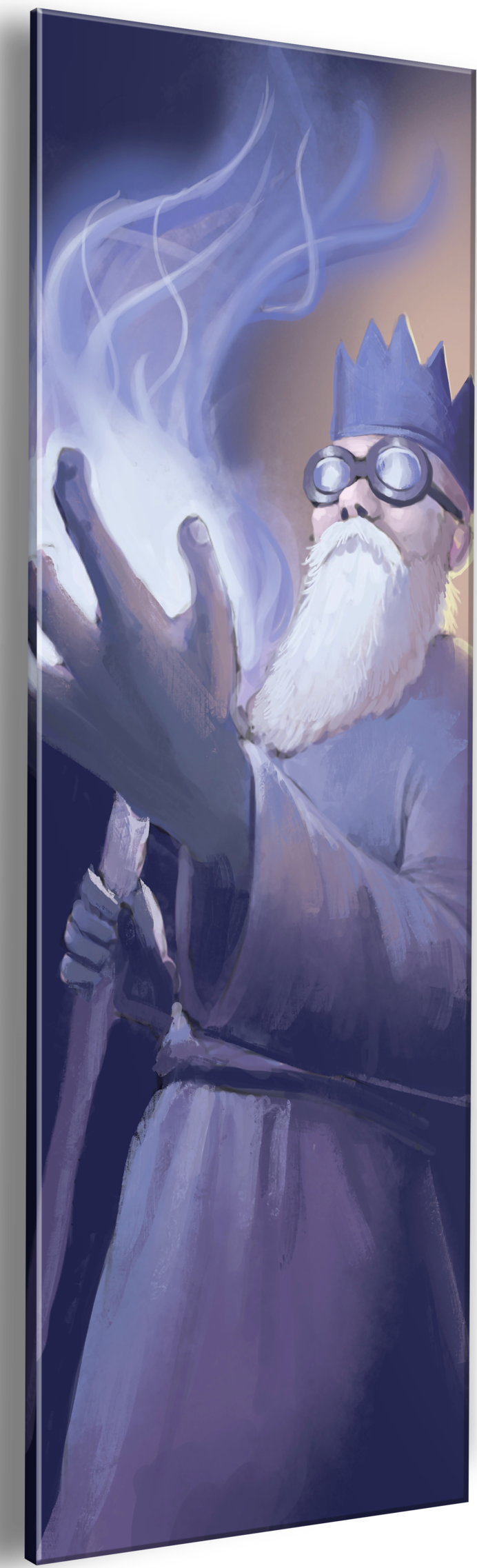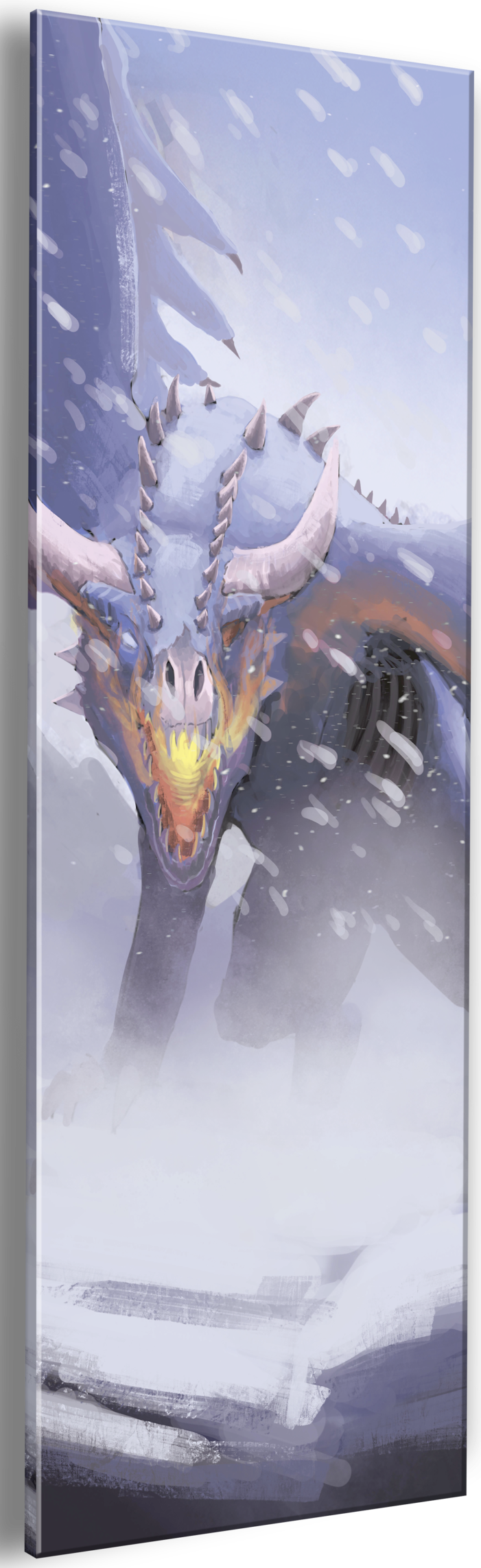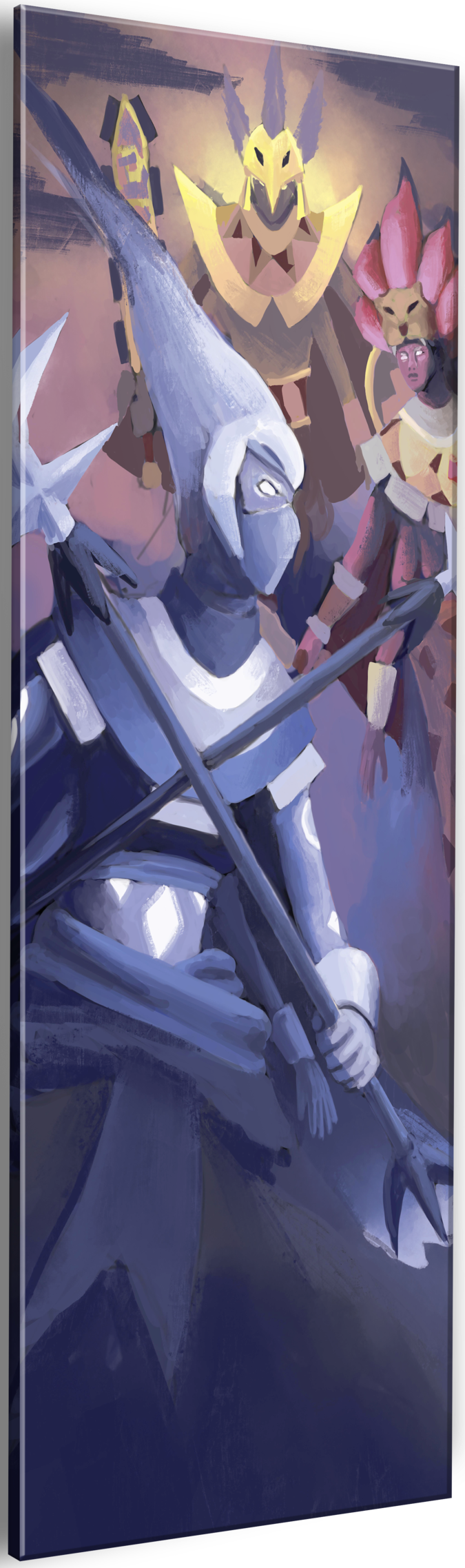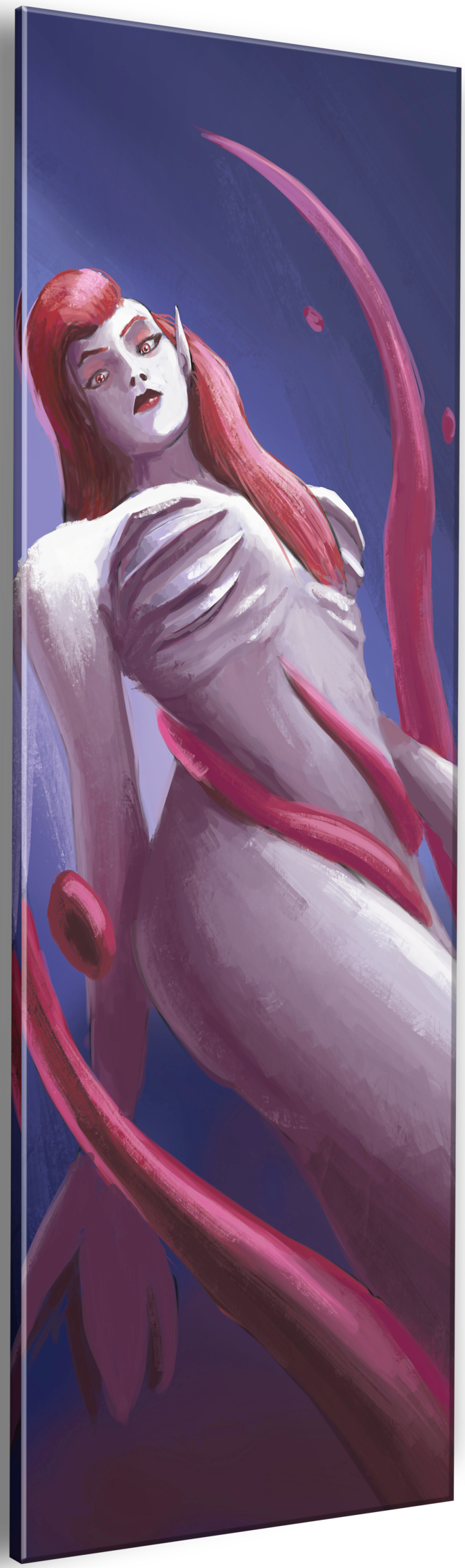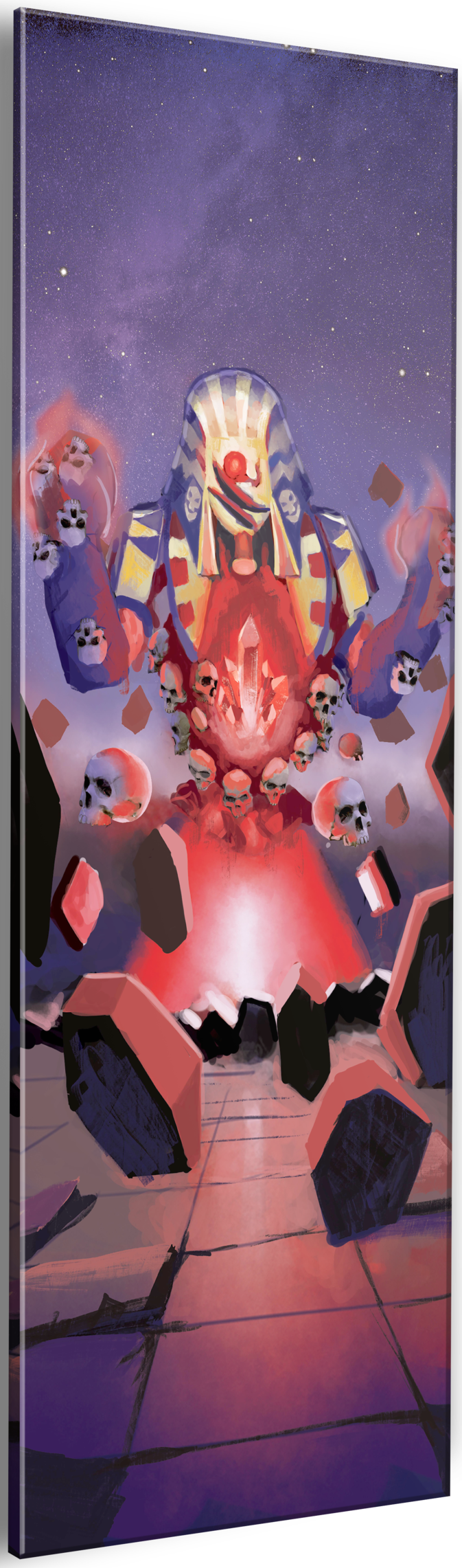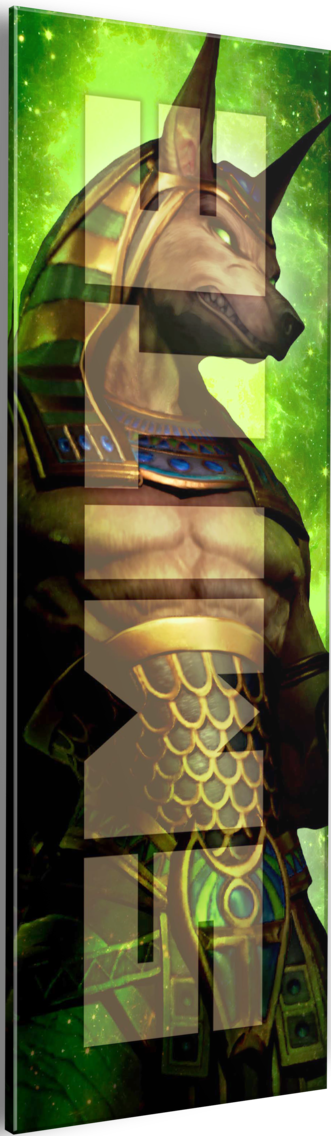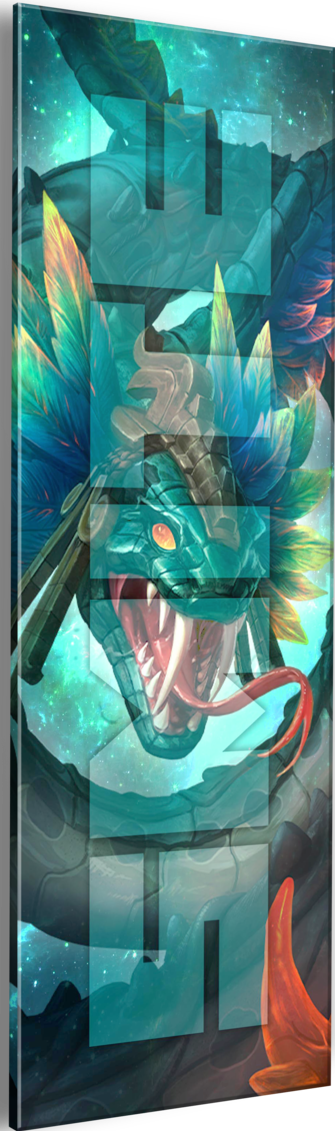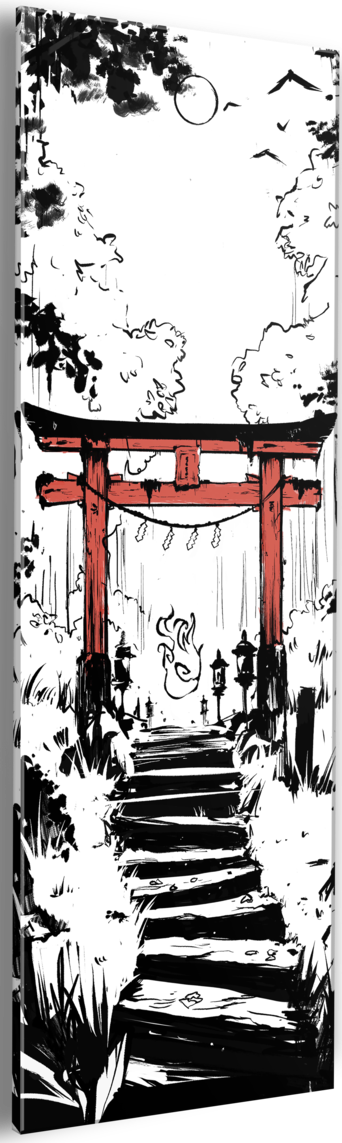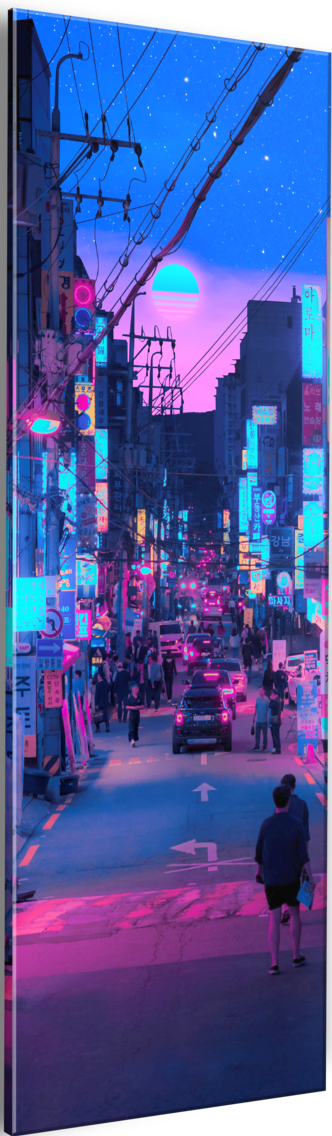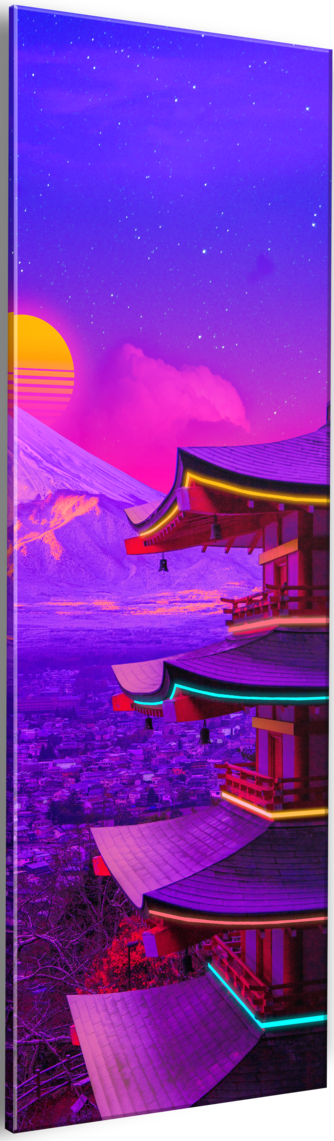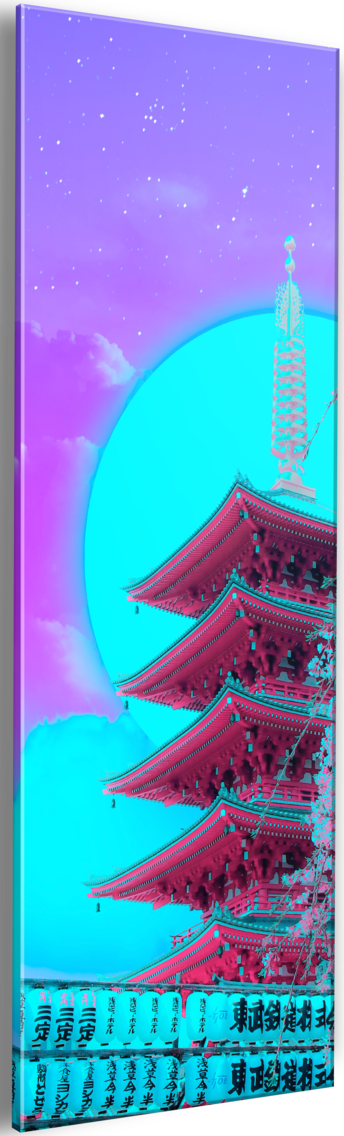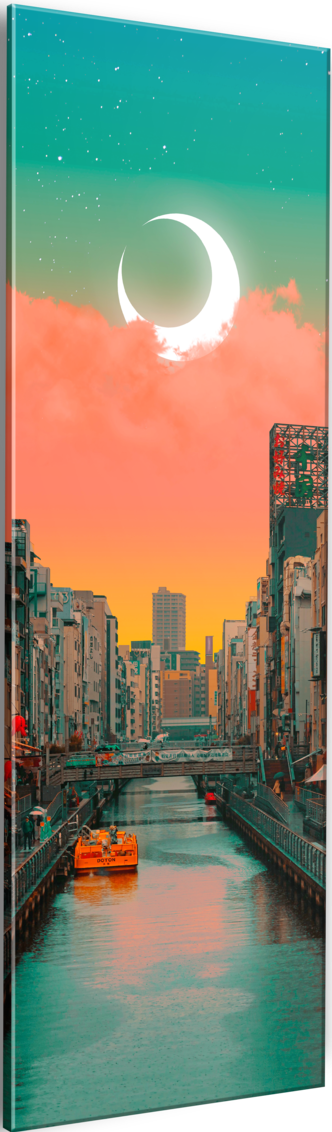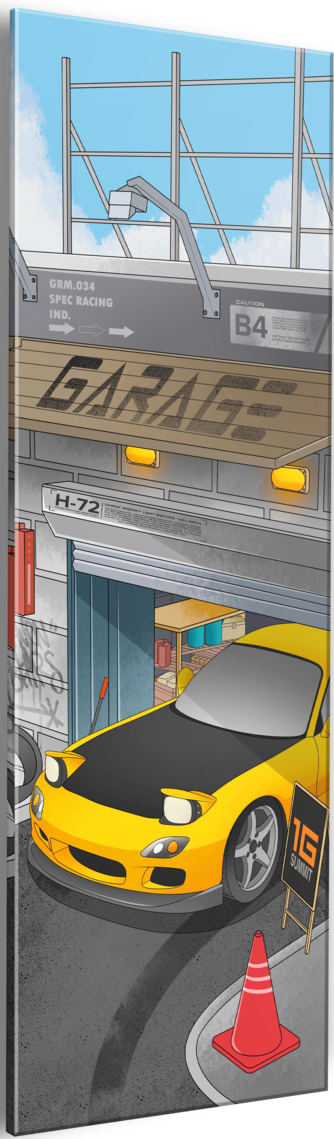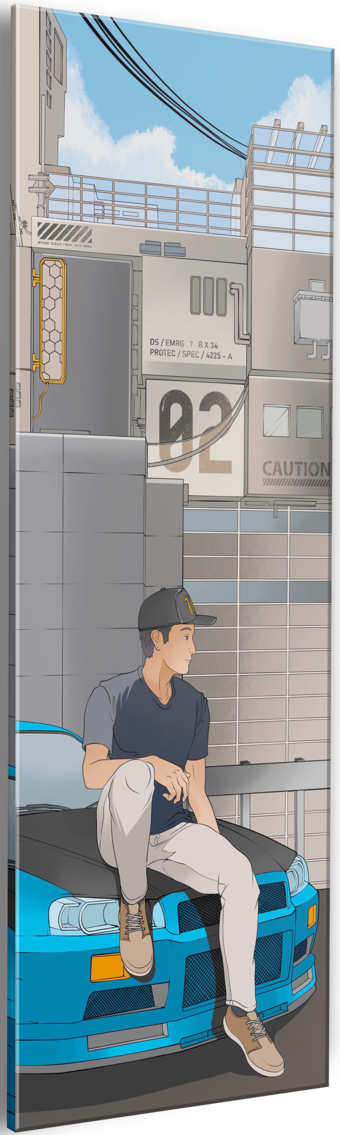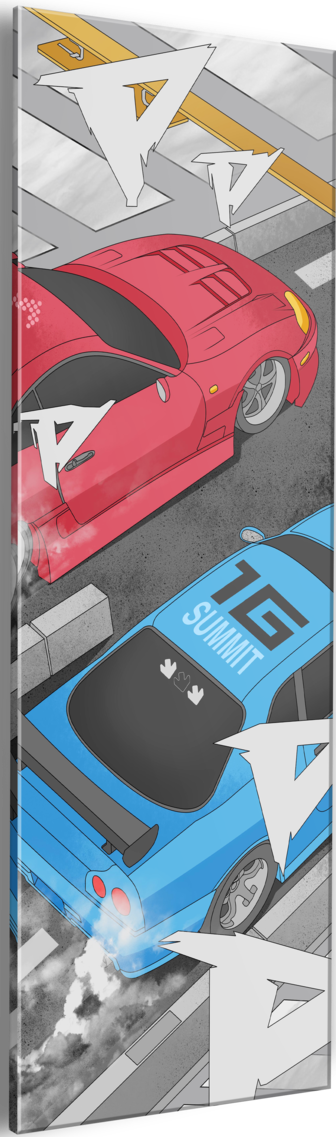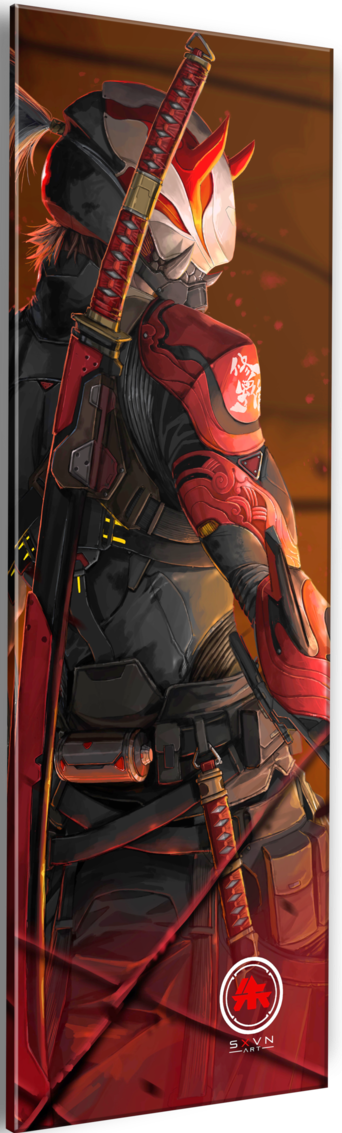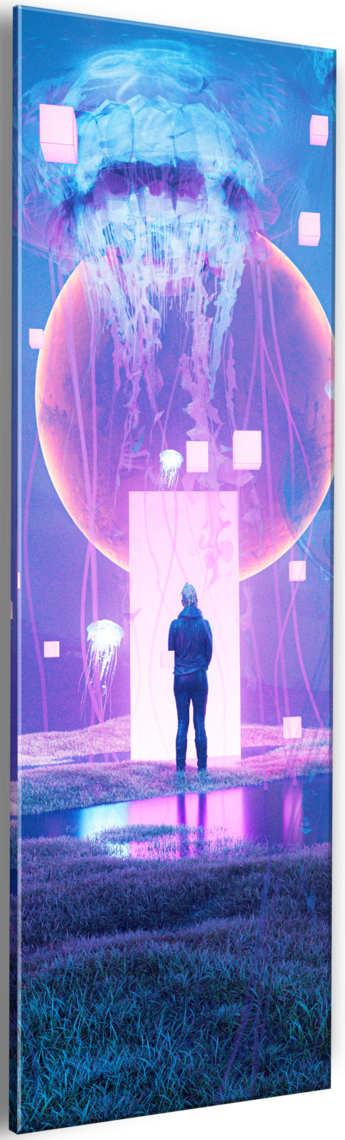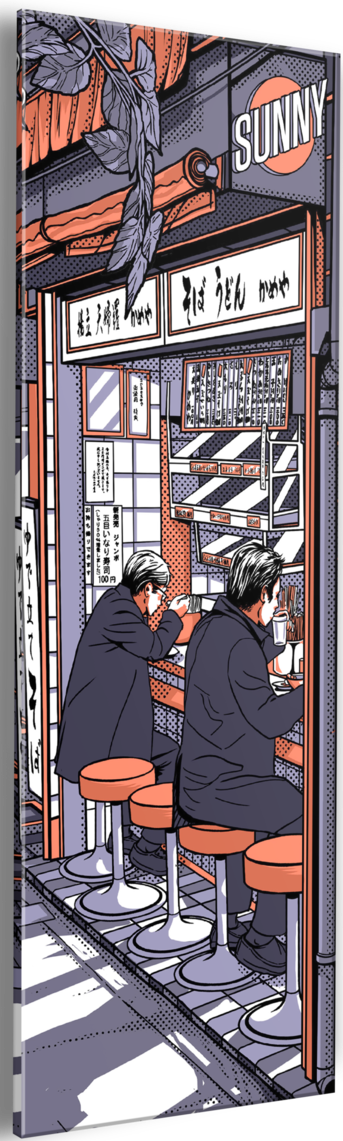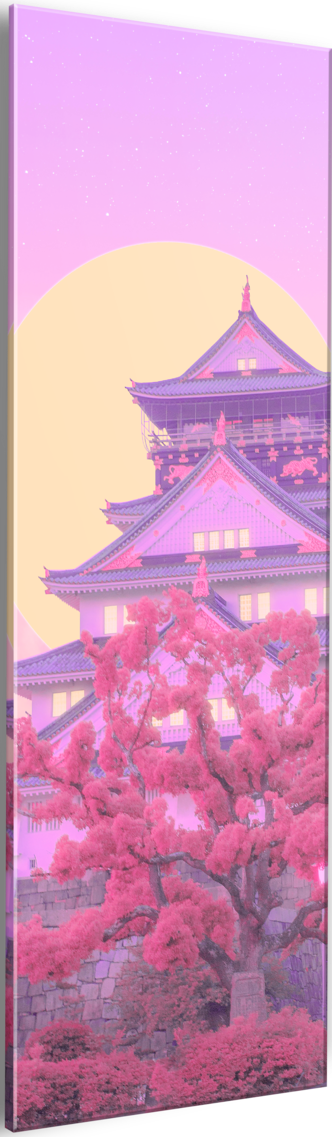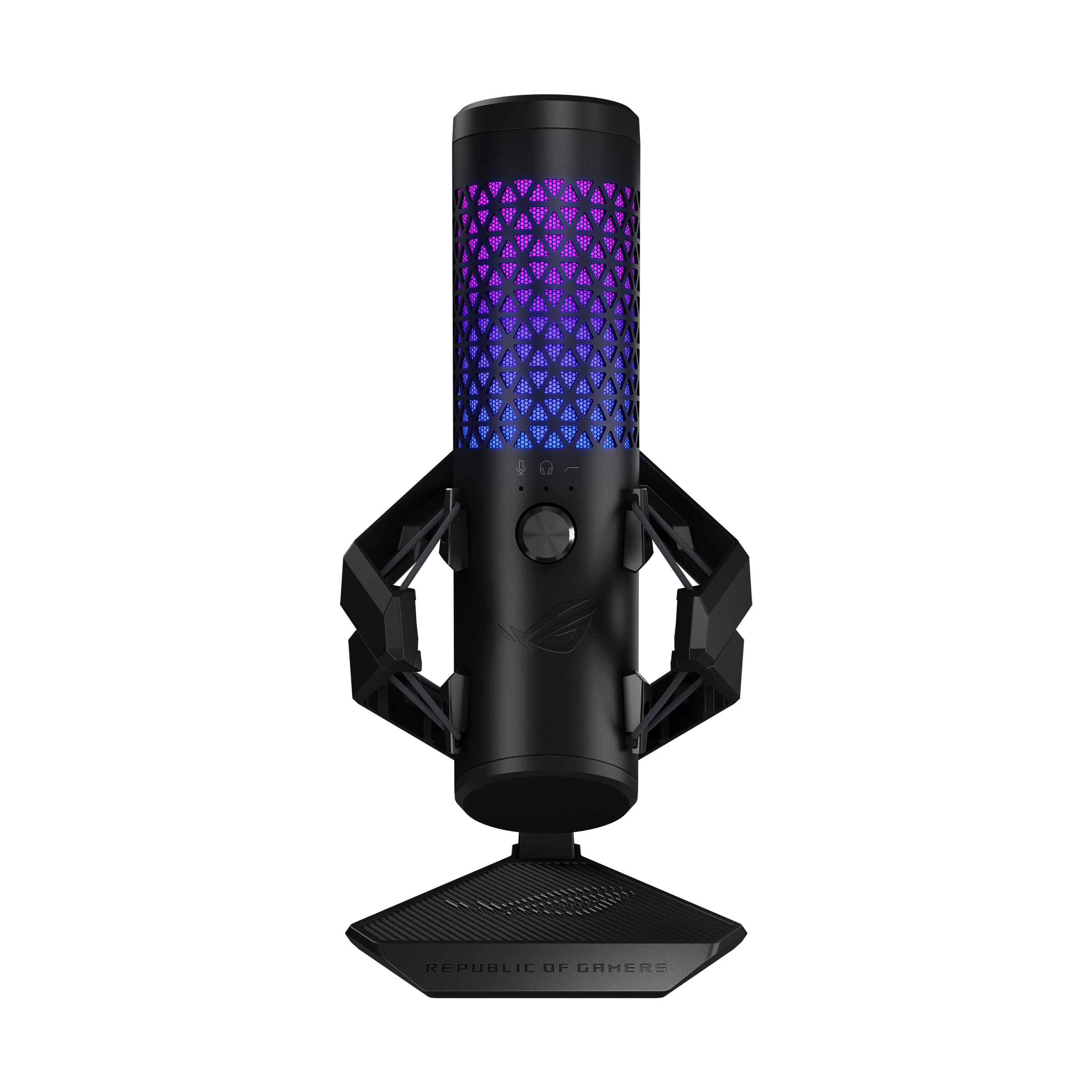Product Overview
Deities. Titans. Heroes. Choose your god and enter the arena with the Starforge Systems SMITE PC. This E-Sports focused build features all of the power you'll need to dominate the battlefield. Whatever pantheon you choose, prepare to have your opponents bow at your feet.
Performance

Tech Specs
- Intel Core i5-13600KF
- Starforge Custom Bitspower 360mm Liquid Cooler
- Teamgroup Delta RGB 32GB DDR5 6000 CL38 (2x16GB)
- MSI Pro B760-P Wifi
- GeForce RTX™ 4070 Super 12GB
- CableMod Pro ModMesh Sleeved Cable Extensions (Black)
- 2TB Teamgroup Z44A7Q PCIe 4.0 NVME
- MSI MAG A750GL PCIe 5
- 6 x Bitspower 120mm ARGB
- Custom UV Printed Lian Li O11D Evo RGB Mid-Tower (Black)
- Starforge Platelight
- Windows 11 Home
Our promise
We've Got You Covered
30 Day Free Returns
If it's not the PC of your dreams, we'll pay to have it sent back to us
2 Year Warranty
We're proud to offer lifetime support to pair with our 2 year parts and labor warranty.
From the gaming community
Starforge offers a rare build quality in a pre-built PC, quality cooling, and much more recognisable brand names on your components.Jacob Ridley / PC Gamer
If you're looking for a gaming rig but don't want the stress of building one yourself, this is the only stop you need.Anthony Karcz / Forbes
I have pretty much one of the most powerful gaming PCs money can buy.Roland Moore-Colyer / Tom's Guide
It hits a sweet spot in terms of price and performance.Jacob Roach / Digital Trends
A worthwhile purchase if you want a rig that's going to perform and last.Jason Parker / Sportskeeda
An excellently well-rounded system in the Horizon II Ultra.Dylan Horetski / Dexerto
New to PCs? We’ll Help You Get Started
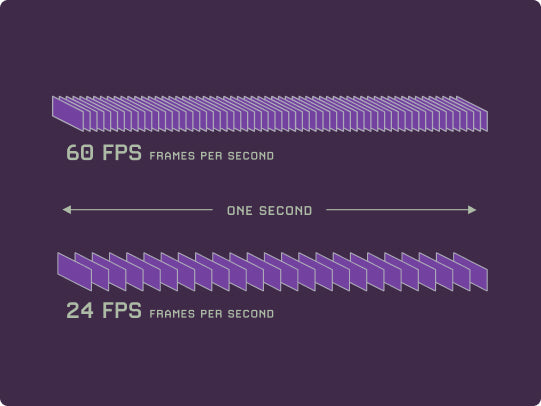



Frames per second (fps) refers to the number of images created by a computer in that second. Each of these require cooperation between the CPU and GPU to create object within the scene and then to color those objects.
The Graphics Processing Unit (GPU) is a specialized component generally responsible for coloring and shading objects being displayed. Through various instruction sets, a GPU decides the color of each pixel every frame.
The Central Processing Unit (CPU) is the main brain of a computer. It runs all system operations In gaming: It calculates physics, decides what objects are “in-view” of the player and calculates the results of each input from the player.
Not to be confused with system storage, Random Access Memory (RAM) assists the CPU by storing data and instructions actively being used by the processor. While it can be beneficial to gaming, more memory generally has the greatest impact on tasks much broader in scope than playing a game, like video editing.
SALE Buy 3 & get 20% off
Platelight Deal
Add 3 more for 20% off
20% off reached
0.00
We're here to help
Frequently Asked Questions
Starforge is proud to offer our gaming PCs to the USA, Canada, EU member countries, Australia, New Zealand, the UK and Norway.
Our team of Customer Care agents are here to help! If something goes wrong with your system, visit our contact page and reach out with any issues you may have. Our team will offer solutions as well as find a time that works around your schedule for a Technical Support call.
Thank you for purchasing from Starforge! Please follow these steps if you are unsure of how to go from an open box to gaming on your new computer.
Step 1: Carefully remove internal packaging from your gaming PC. Occasionally the packaging will cling to various internal connectors. If that is the case in your gaming PC, slowly pull on the packaging while gently holding connectors in place. These foam Instapak are conformed to match your computer’s internal components and come standard in every Starforge Systems gaming PC. Store ALL of your PC’s packaging for return/RMA purposes. If you do not retain these packing supplies, and need to return ship your gaming PC for any reason, please contact our customer care team. Starforge Systems will make packaging materials available.
Step 2: Check for any damage that may have been done to your computer during shipping. Each gaming PC is tested and given stringent quality control before being carefully prepared for its journey to its final destination. The vast majority of gaming PCs will not have any defects even after time spent with third party couriers. However, shipping can occasionally cause components to shift, detach or even become damaged. If you notice any internal or external issues, please contact our customer care team.
In the event of broken glass panels, please do not attempt to handle or remove any glass shards from the surface of your computer, internal components or the shipping box itself without protective clothing.
Step 3: Connect desired peripherals to your Input / Output ports, ensuring that any display devices are plugged into your graphics card. These ports are oriented horizontally midway down the back of your computer’s case, and plug into your gaming PC’s Graphics Card. There are vertical ports towards the top of your gaming PC among USB and other Input / Output ports. These will connect to your Central Processor through your motherboard, which is not designed for high performance gameplay. Using these ports may result in severely hampered gaming experience, or in many cases, no display at all.
Step 4: Plug your computer in via the supplied power cable. Other appliances or computers may have similar power cables. While these cables are generally interchangeable, Starforge Systems suggests using the supplied power cable for your gaming PC. Be sure that the power switch is in the ‘I’ position. Your gaming PC will not power on if the power switch on your PC’s power supply is set to ‘O’. This switch can be found at the bottom of your gaming PC tower, generally next to where the computer plugs into the wall.
Step 5: You’re ready to power on your computer! Starforge Systems tests every computer that leaves its facility as a fully integrated product. Your gaming PC has been benchmarked, quality controlled and carefully packed before being shipped to you. Once on, you should find an activated installation of Windows with all your gaming PC’s drivers for stock components, RGB software and XMP enabled. Get ready to game on the best gaming PC in the universe.
Estimated lead time can be found during checkout, before you pay. As there are different shipping options to choose from, and different systems may have slightly different lead times, the best place to get an estimate is once you've created an account and add the system that's right for you to the cart!
Once the gaming PC ships from our center the time to receive your order is in the hands of the shipping company. You will receive a tracking number when the shipping box’s label is printed. We encourage you to use this number to track the status of your order as it leaves our warehouses.