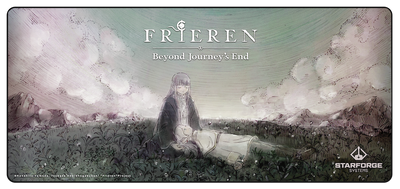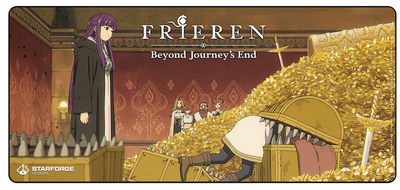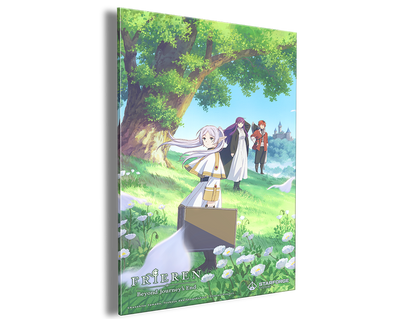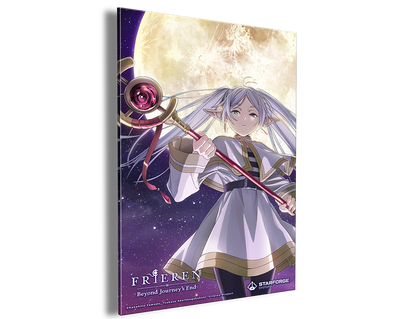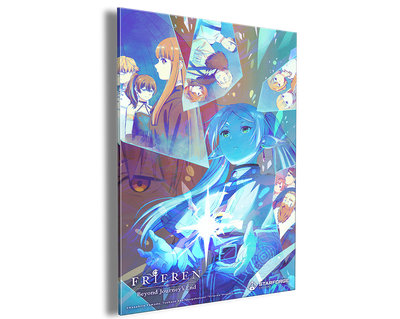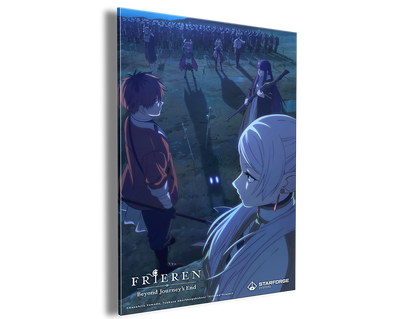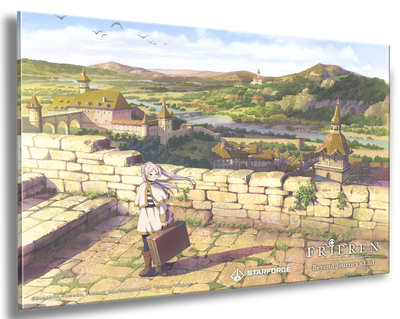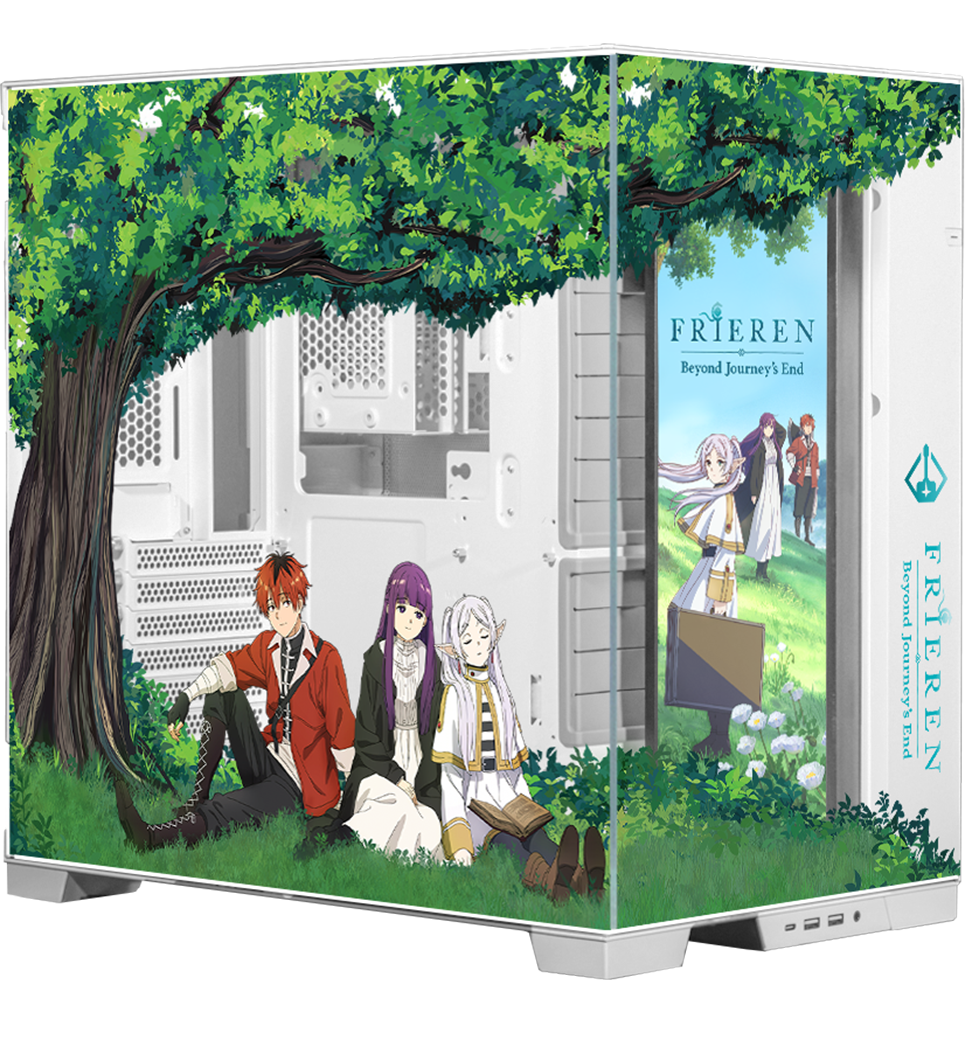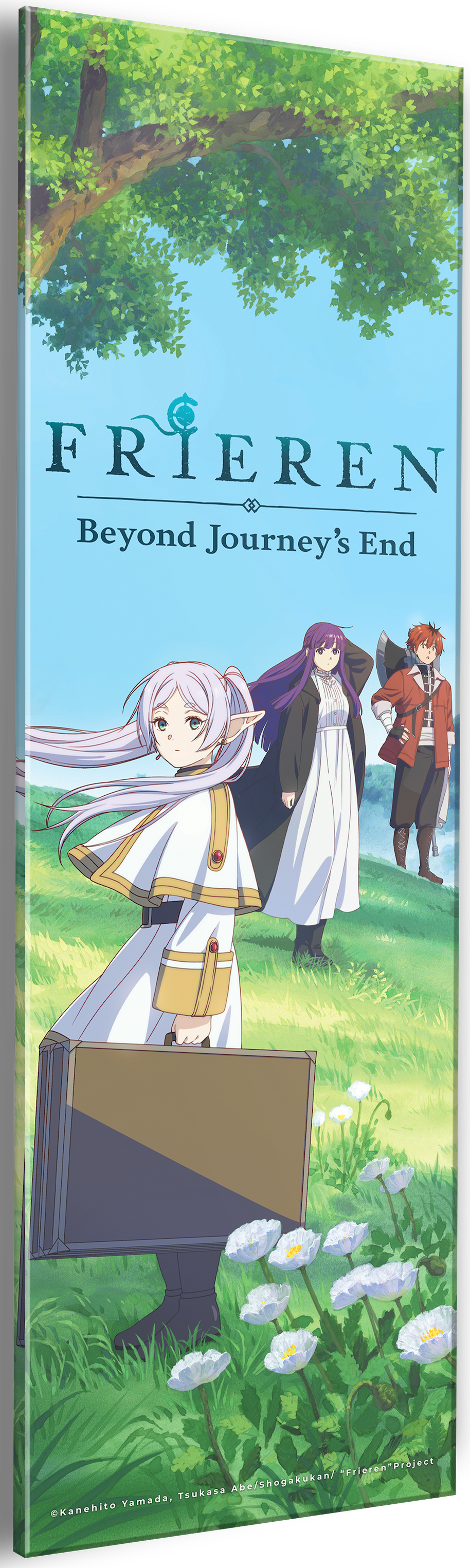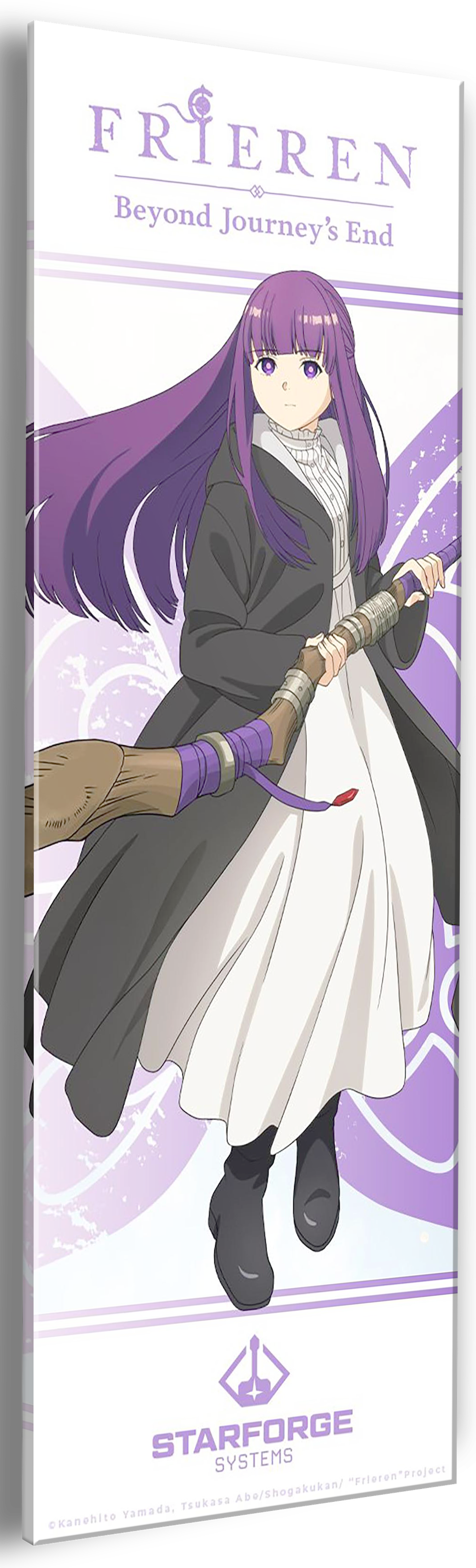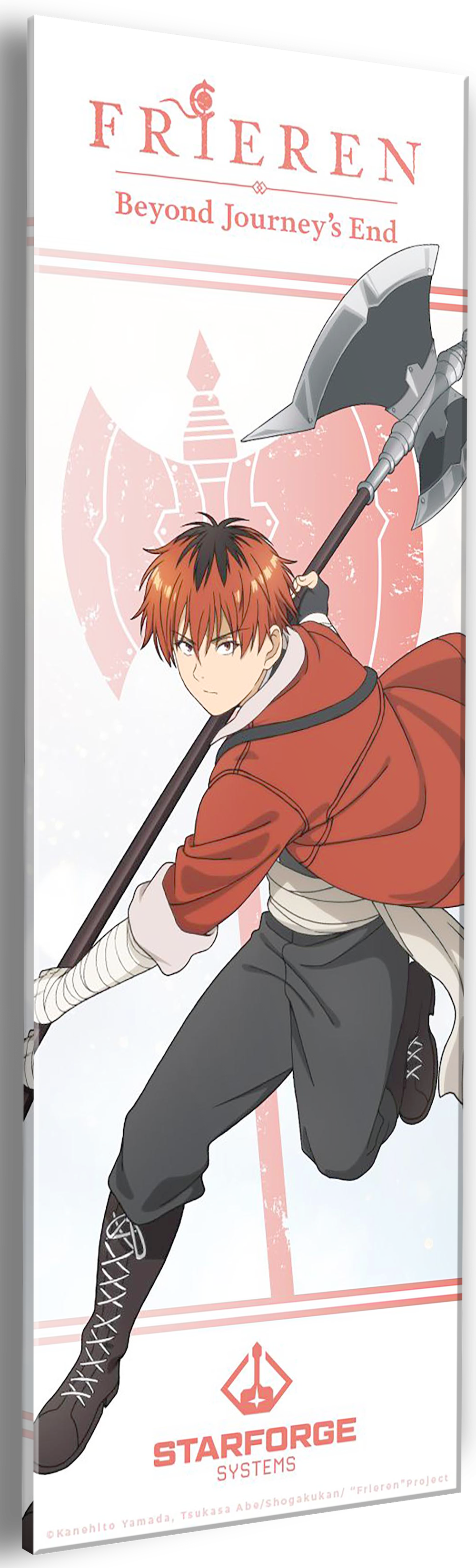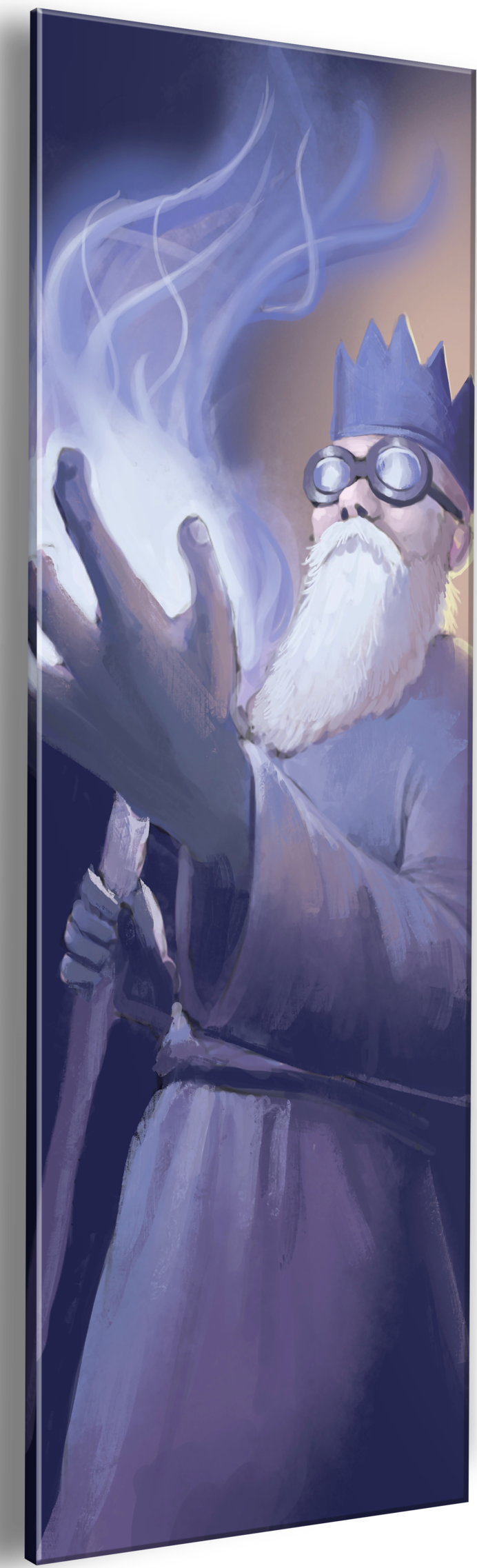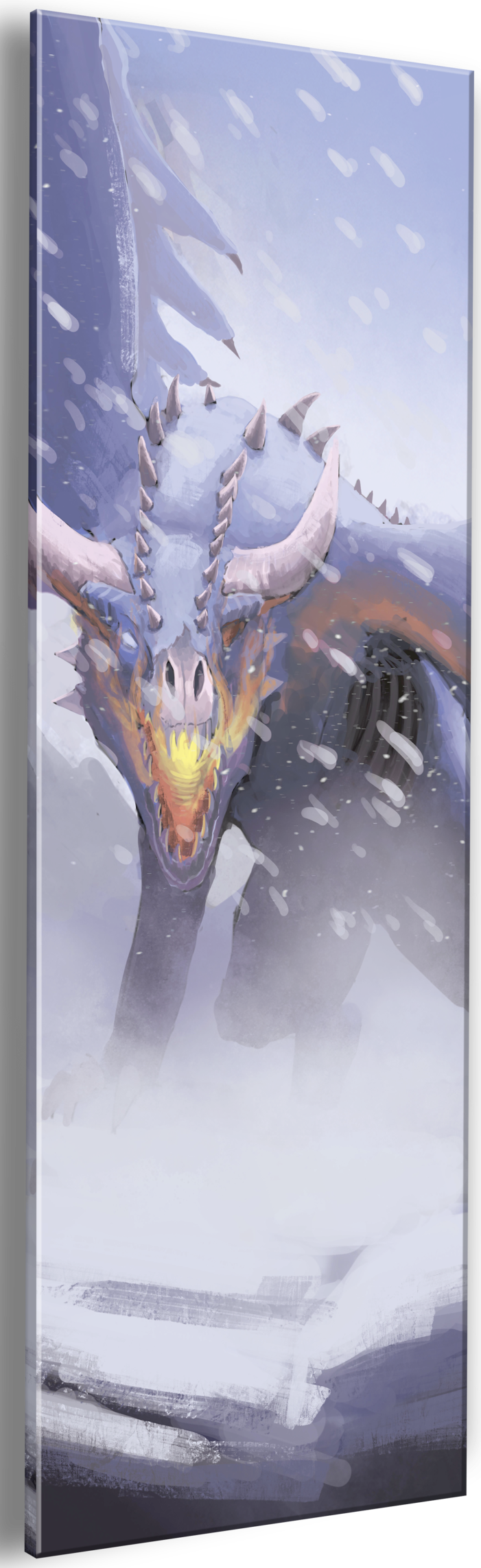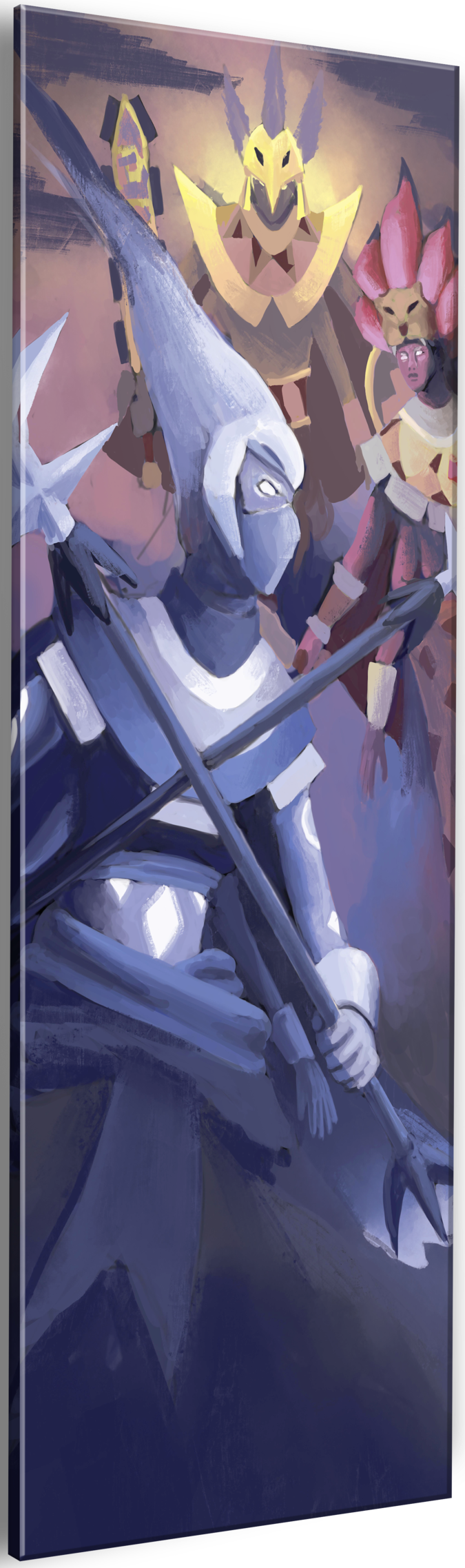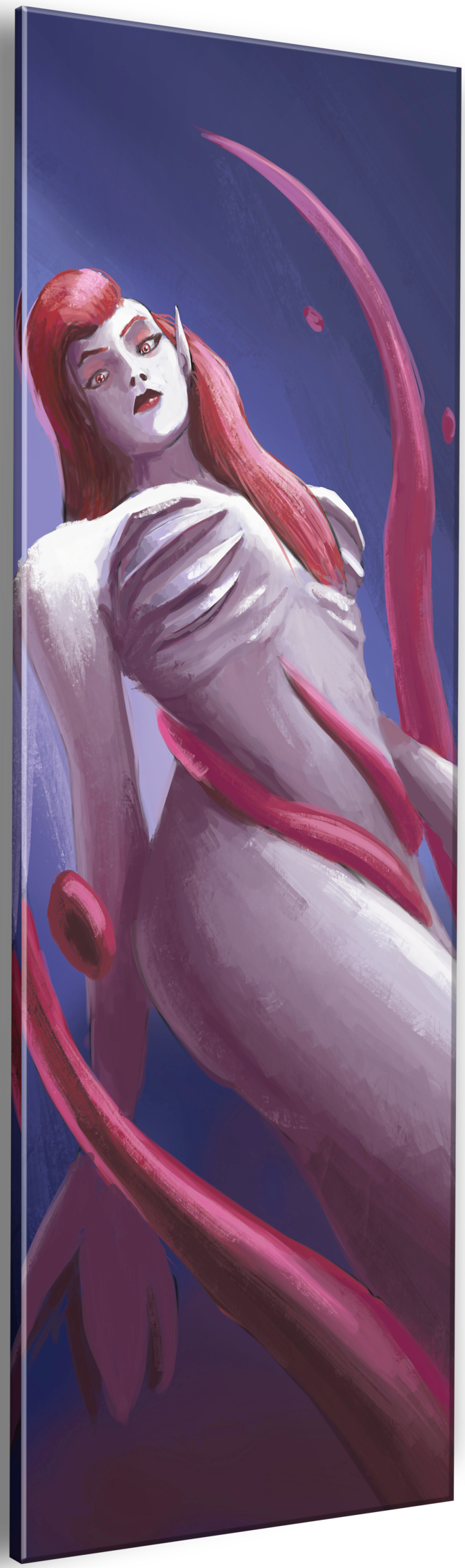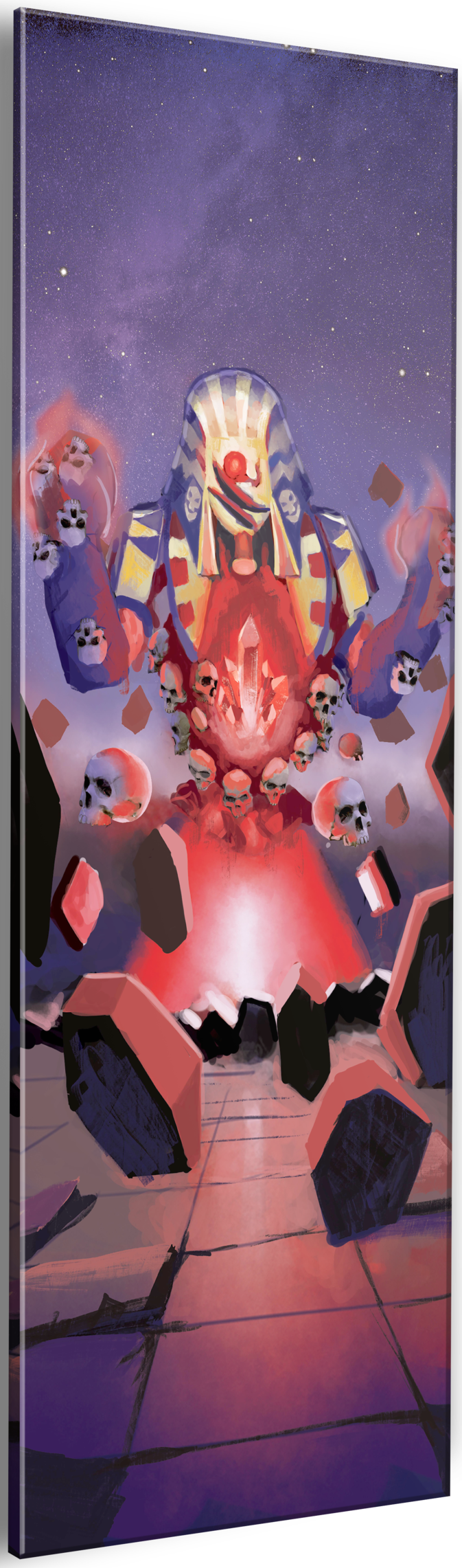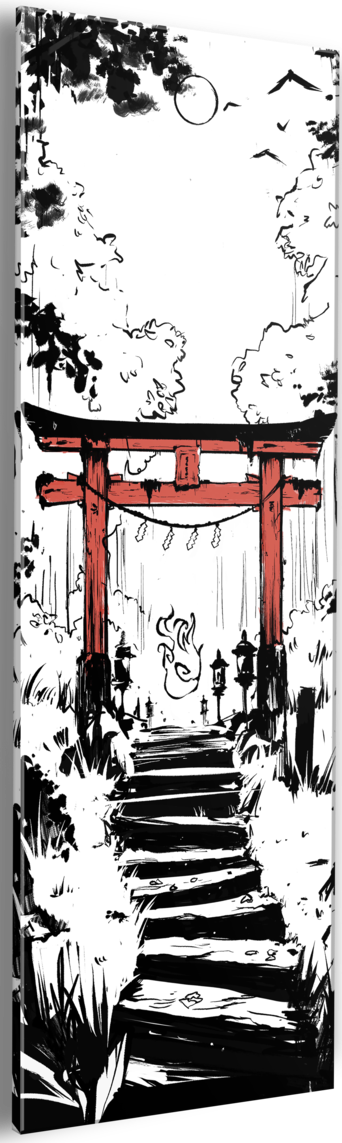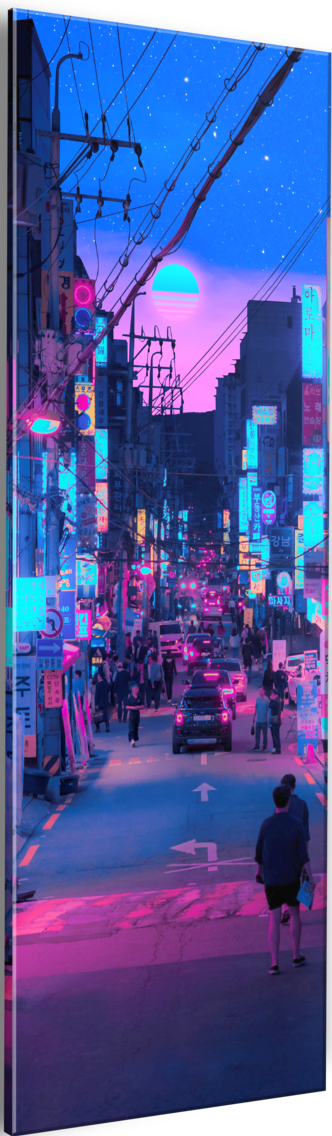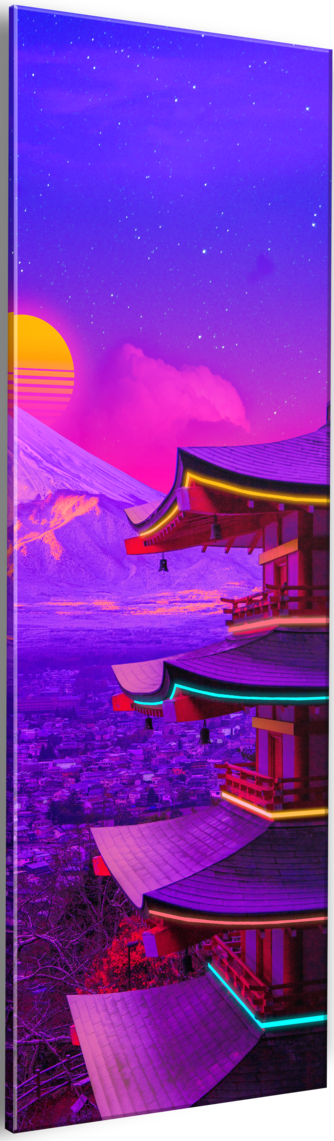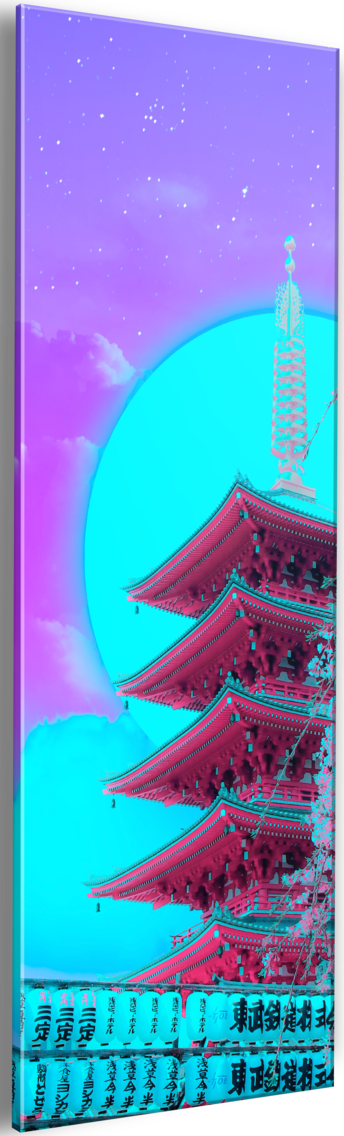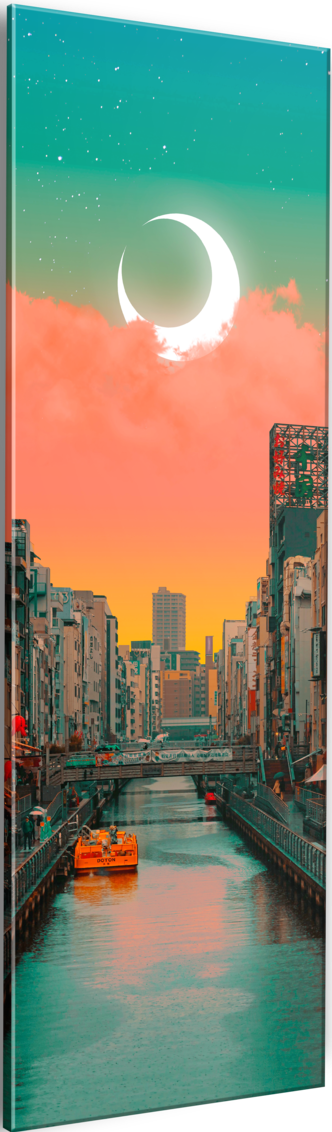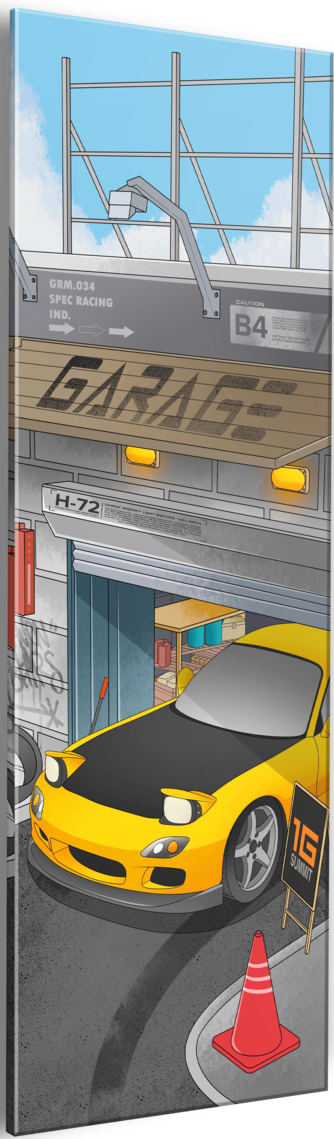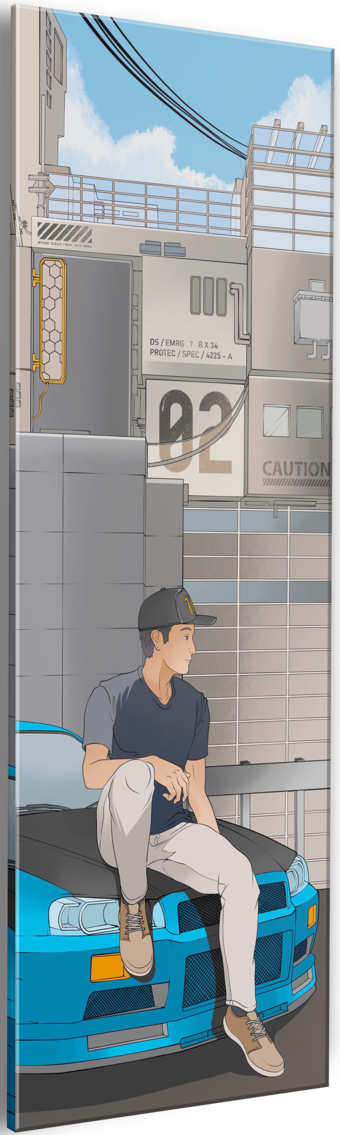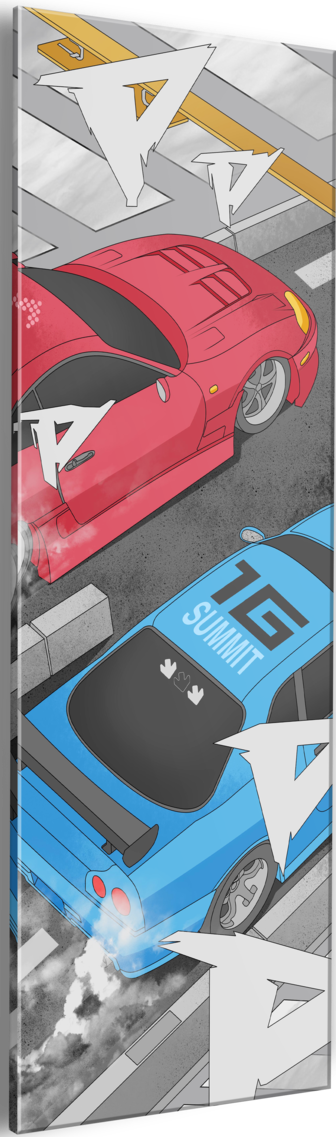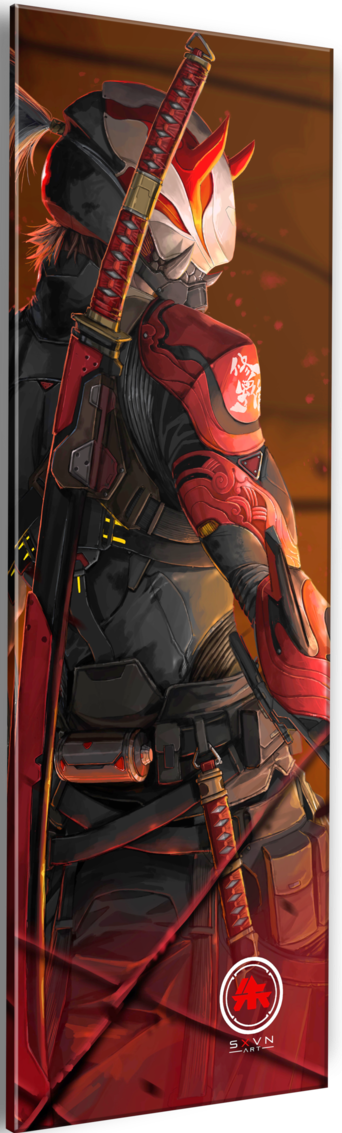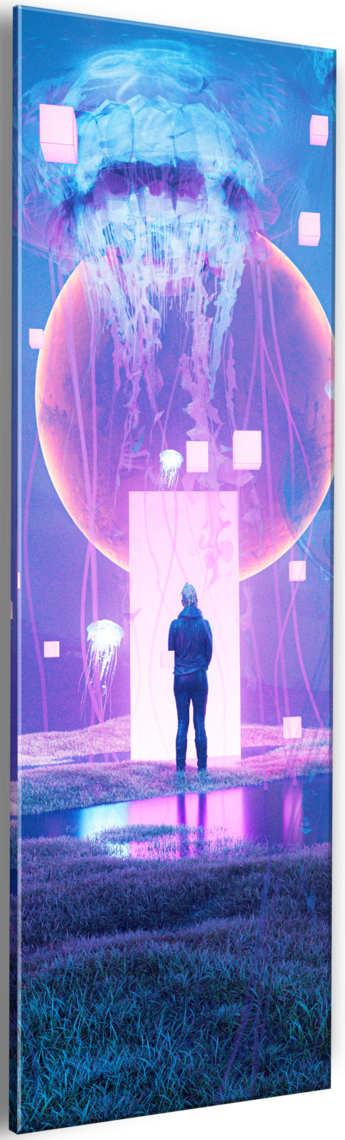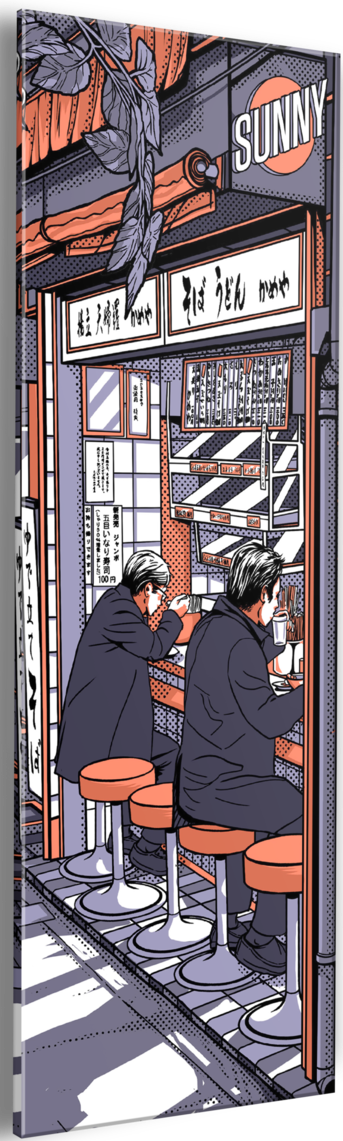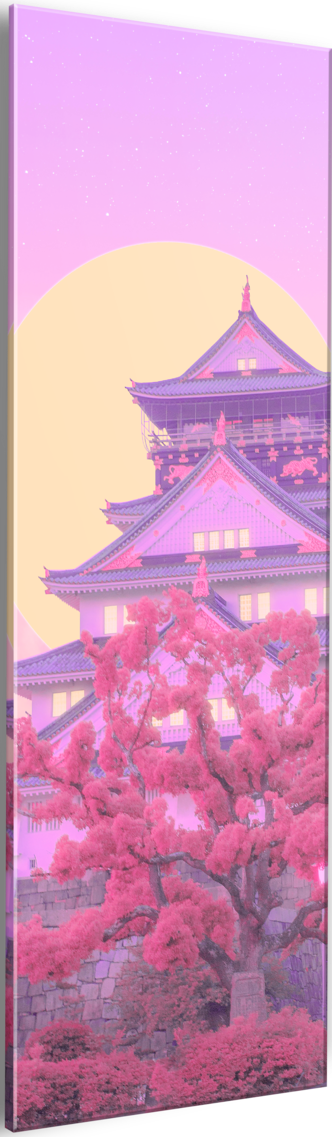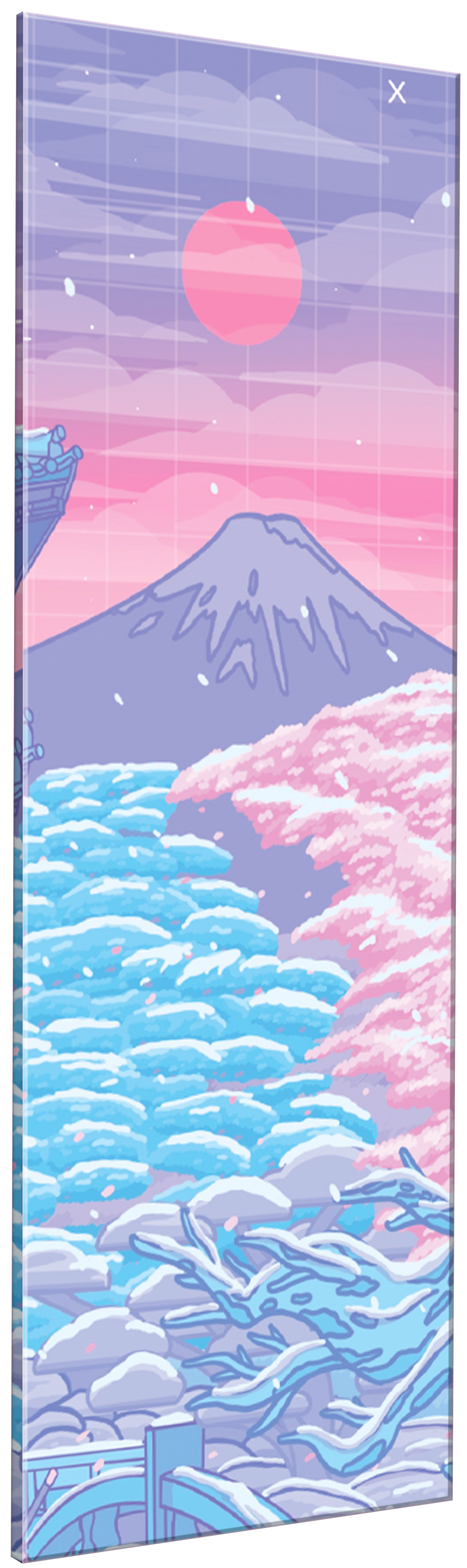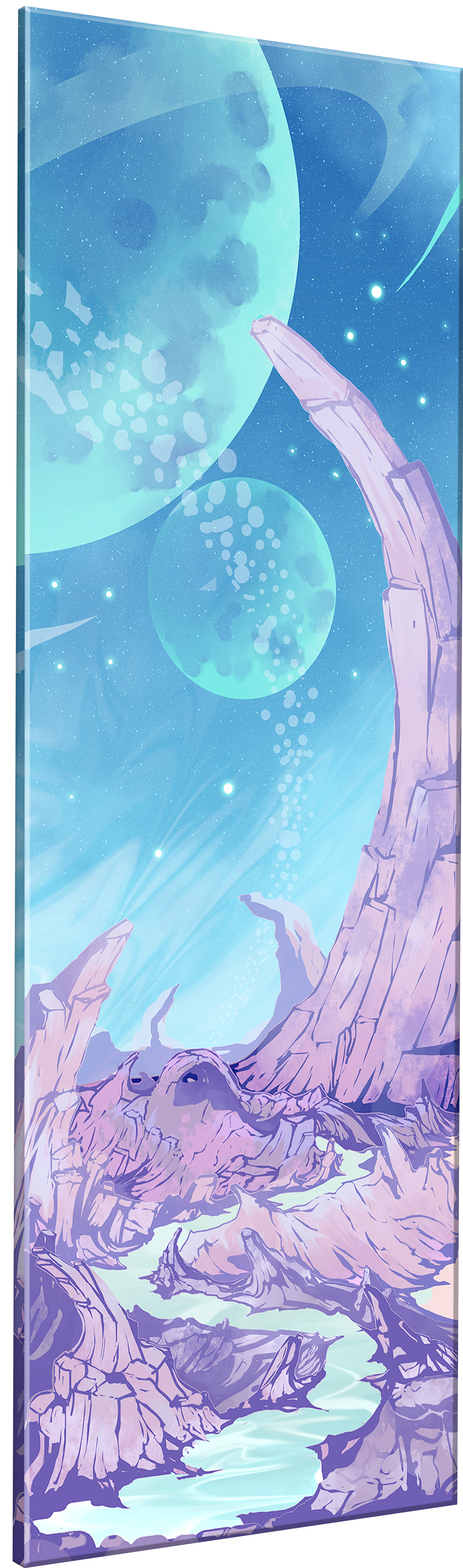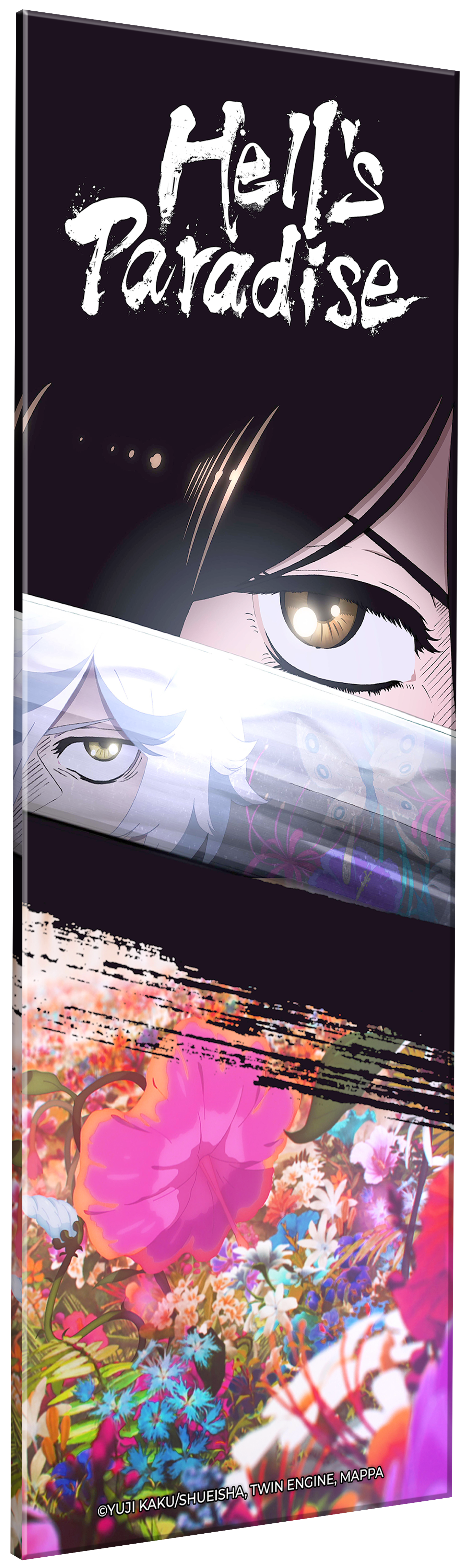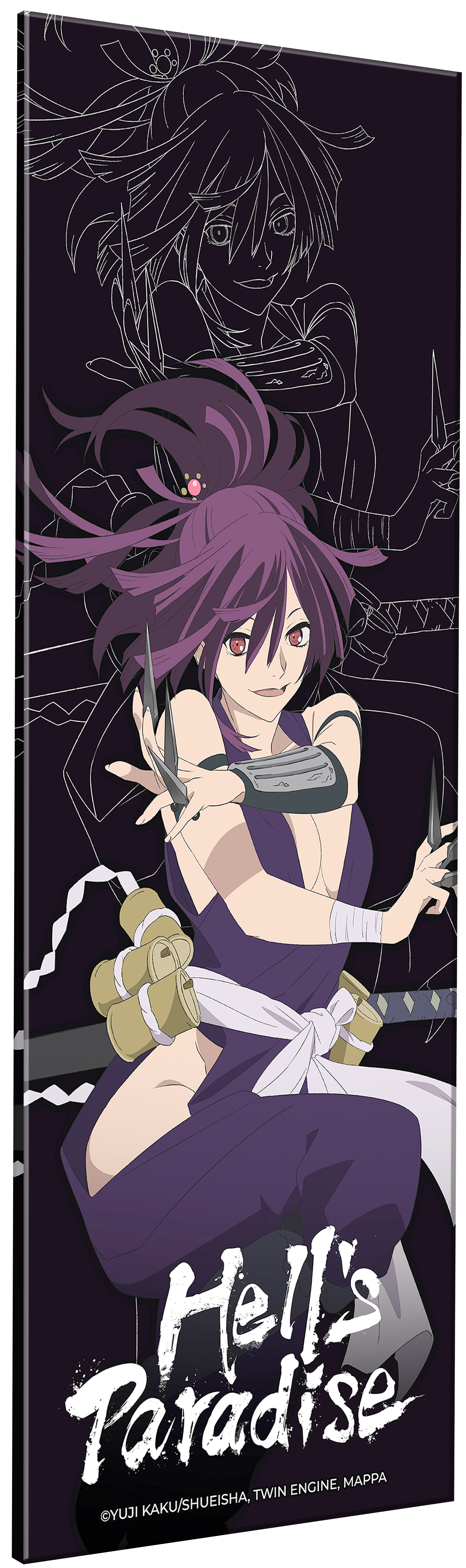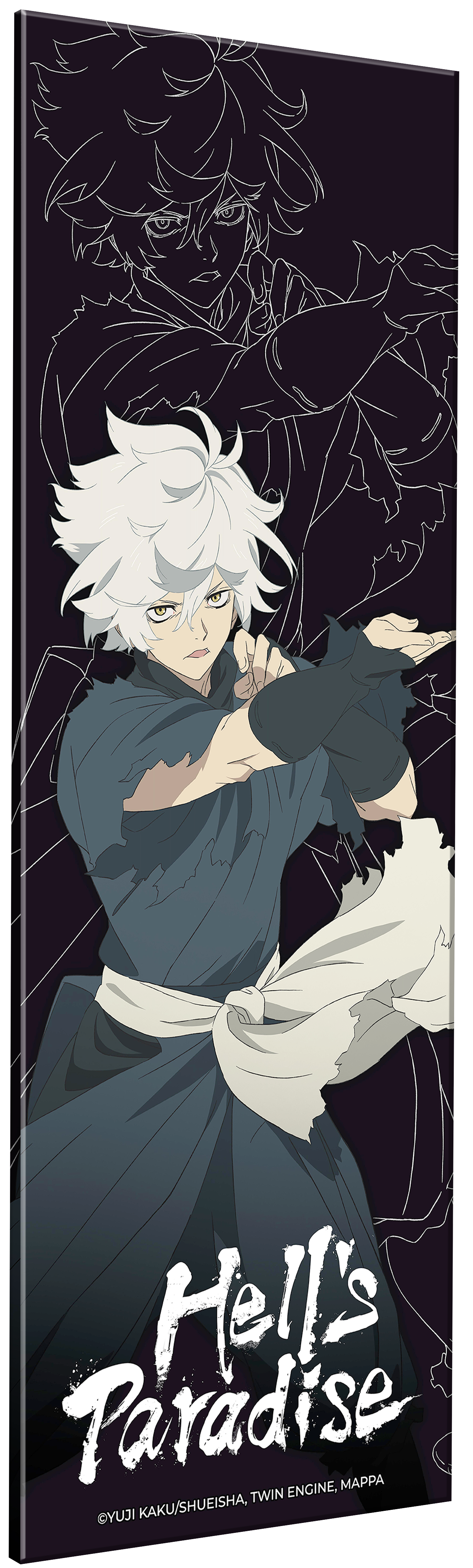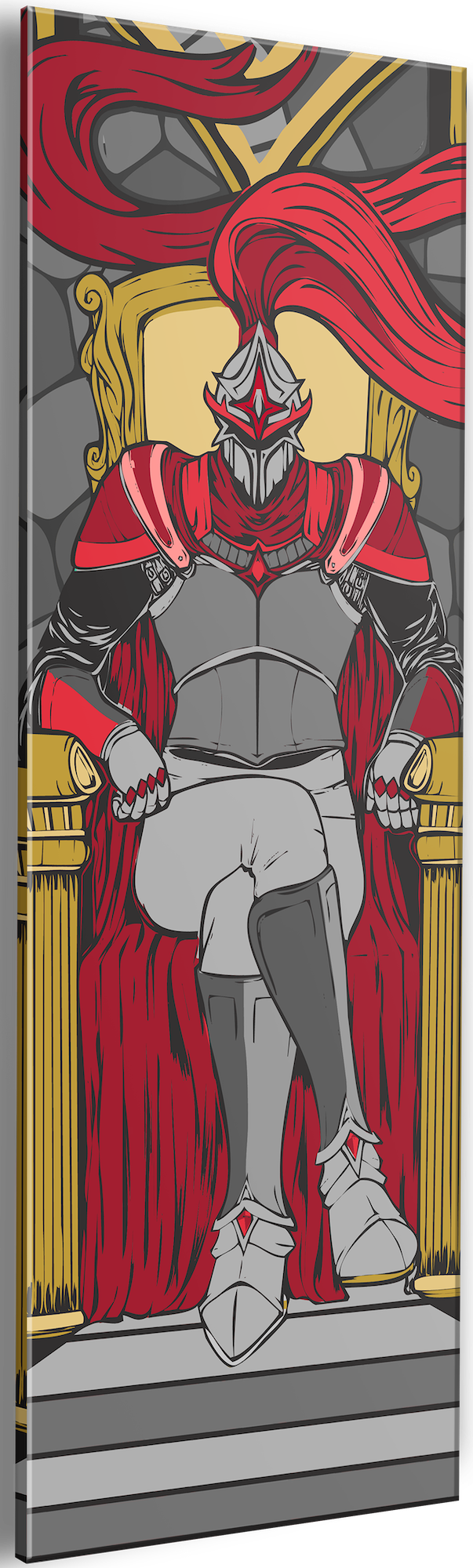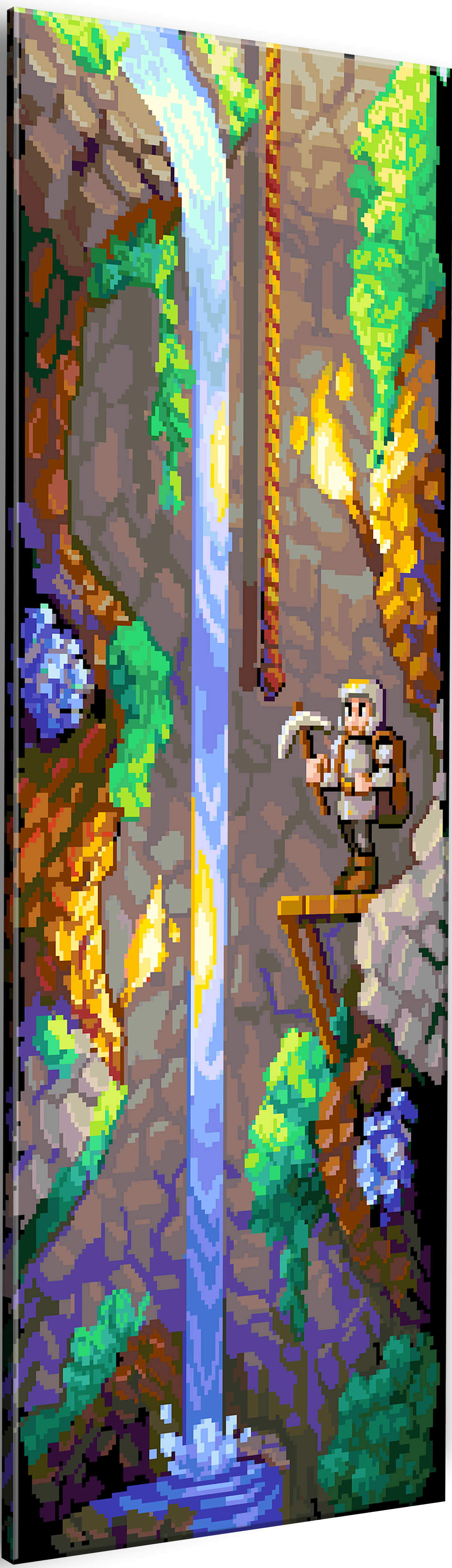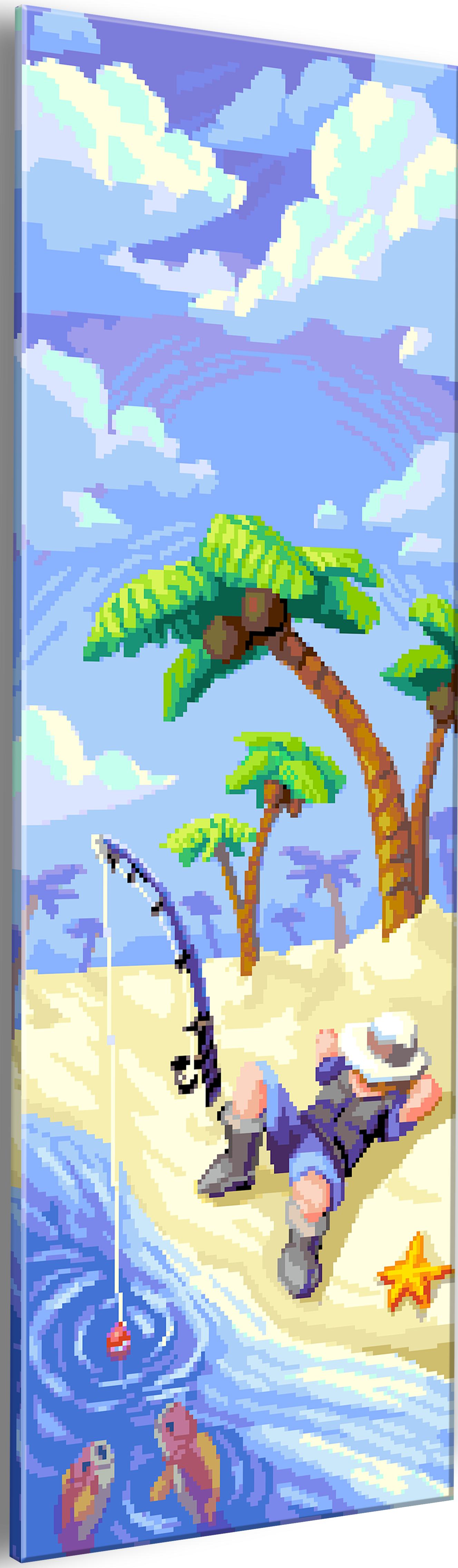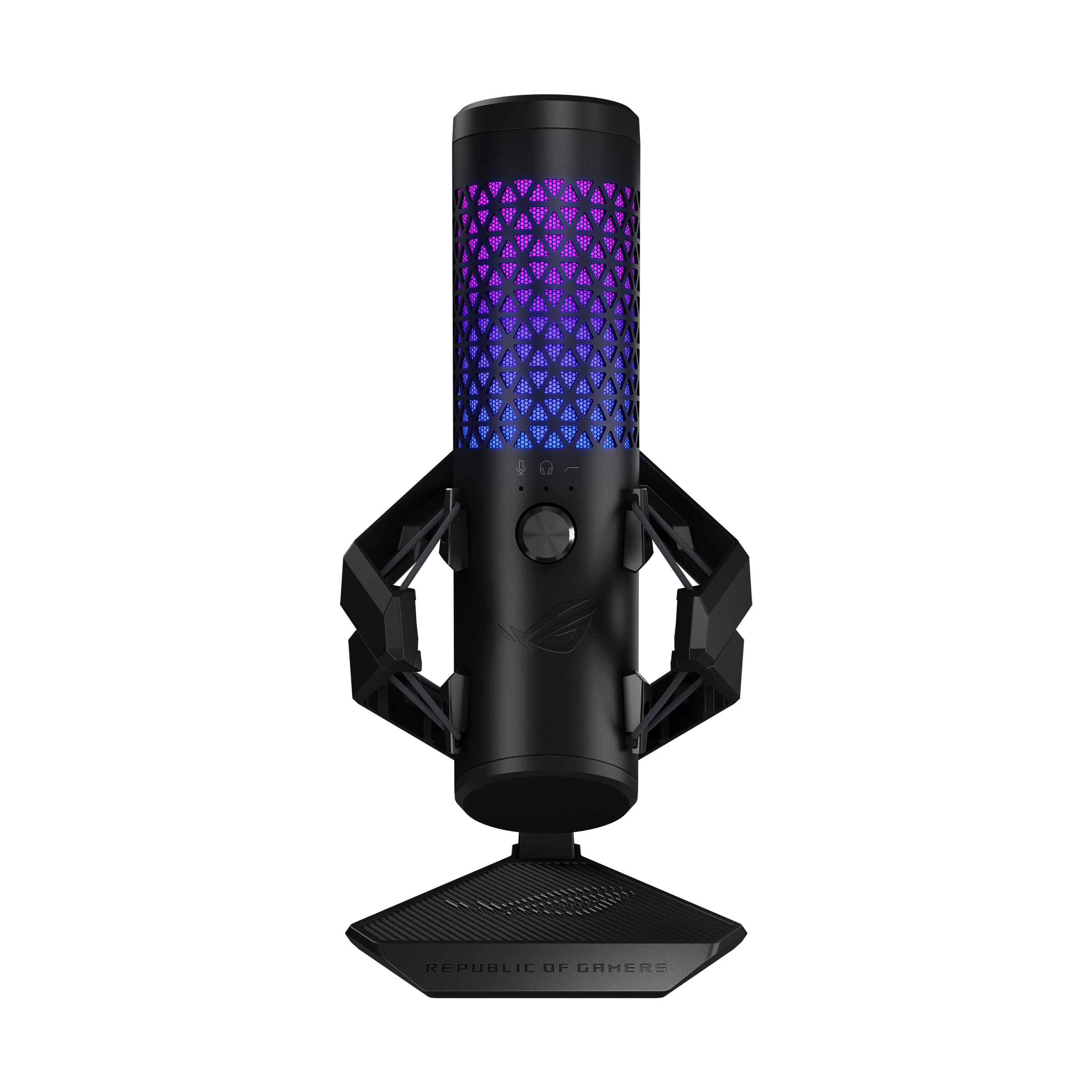Gear Up for a New Kind of Gaming Experience
Frieren: Beyond Journey's End is an anime unlike any other. Its cast, story and themes are emotionally moving and its aesthetics are nothing shy of enchanting. With such a unique IP that has resounded with so many fans, including us here at Starforge, being able to offer its artwork on PCs, cases and accessories is the opportunity of a lifetime. We truly love this anime and are honored to offer it on our products.


















Frieren PC
What's Included
- Frieren PC
- Party of Heroes: Wall Art
• Dimensions: 12 × 18 in - New Party: Desk Mat
• Dimensions: 900 × 400 mm - New Party Platelight Acrylic
Tech Specs
- CPU: AMD Ryzen 7 7800X3D
- GPU: GeForce RTX™ 5070 12GB
- RAM: 32GB DDR5 6000
- CPU Cooler: Starforge Custom Bitspower 360mm Liquid Cooler (White)
- Motherboard: Asus Prime B840-Plus Wifi
- Primary Storage: 1TB PCIe 4.0 NVME
- Power Supply: MSI MAG A750GL PCIe 5
- RGB Fans: 6 x Bitspower 120mm ARGB (White)
- Additional Components: Starforge Platelight
- Case: Custom UV Printed Lian Li O11D Evo RGB Mid-Tower (White)
- Operating System: Windows 11 Home
- CPU: AMD Ryzen 7 9800X3D
- GPU: AMD RX 9070 XT 16GB
- RAM: 32GB DDR5 6000
- CPU Cooler: Starforge Custom Bitspower 360mm Liquid Cooler (White)
- Motherboard: MSI Pro B840-VC Wifi
- Primary Storage: 1TB PCIe 4.0 NVME
- Power Supply: MSI MAG A750GL PCIe 5
- RGB Fans: 6 x Bitspower 120mm ARGB (White)
- Additional Components: Starforge Platelight
- Case: Custom UV Printed Lian Li O11D Evo RGB Mid-Tower (White)
- Operating System: Windows 11 Home
- CPU: AMD Ryzen 7 9800X3D
- GPU: GeForce RTX™ 5080 16GB
- RAM: 32GB DDR5 6000
- CPU Cooler: Starforge Custom Bitspower 360mm Liquid Cooler (White)
- Motherboard: Asus Prime B850-Plus WIFI
- Primary Storage: 2TB PCIe 4.0 NVME
- Power Supply: MSI MAG A850GL Gold PCIE5
- RGB Fans: 6 x Bitspower 120mm ARGB (White)
- Additional Components: Starforge Platelight
- Case: Custom UV Printed Lian Li O11D Evo RGB Mid-Tower (White)
- Operating System: Windows 11 Home
Performance (FPS)
Black Myth: Wukong
1080p
1440p
4k
Black Ops 6
1080p
1440p
4k
F1: 2024
1080p
1440p
4k
Black Myth: Wukong
1080p
1440p
4k
Black Ops 6
1080p
1440p
4k
F1: 2024
1080p
1440p
4k
Black Myth: Wukong
1080p
1440p
4k
Black Ops 6
1080p
1440p
4k
F1: 2024
1080p
1440p
4k

Frieren Case Bundle
SPECIAL EDITION
If you're ready to embark on your own PC building journey, look no further! Starforge systems is proud to present a 6-panel printed Lian Li O11D Evo RGB chassis starring characters from Frieren: Beyond Journey's End. Frieren, Fern, and Stark are ready for anything!

Desk Mats
Our desk mats boast a smooth, effortless feel for gamers, professionals and everyone in between.
Desk Mats

Wall Art
When you want to update your aesthetic look no further than our easily-mounted wall art!
Wall Art

Platelights
Starring some IP favorites, update your Starforge Platelight with a fresh Acrylic panel.
Platelight Acrylics
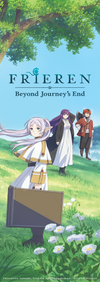





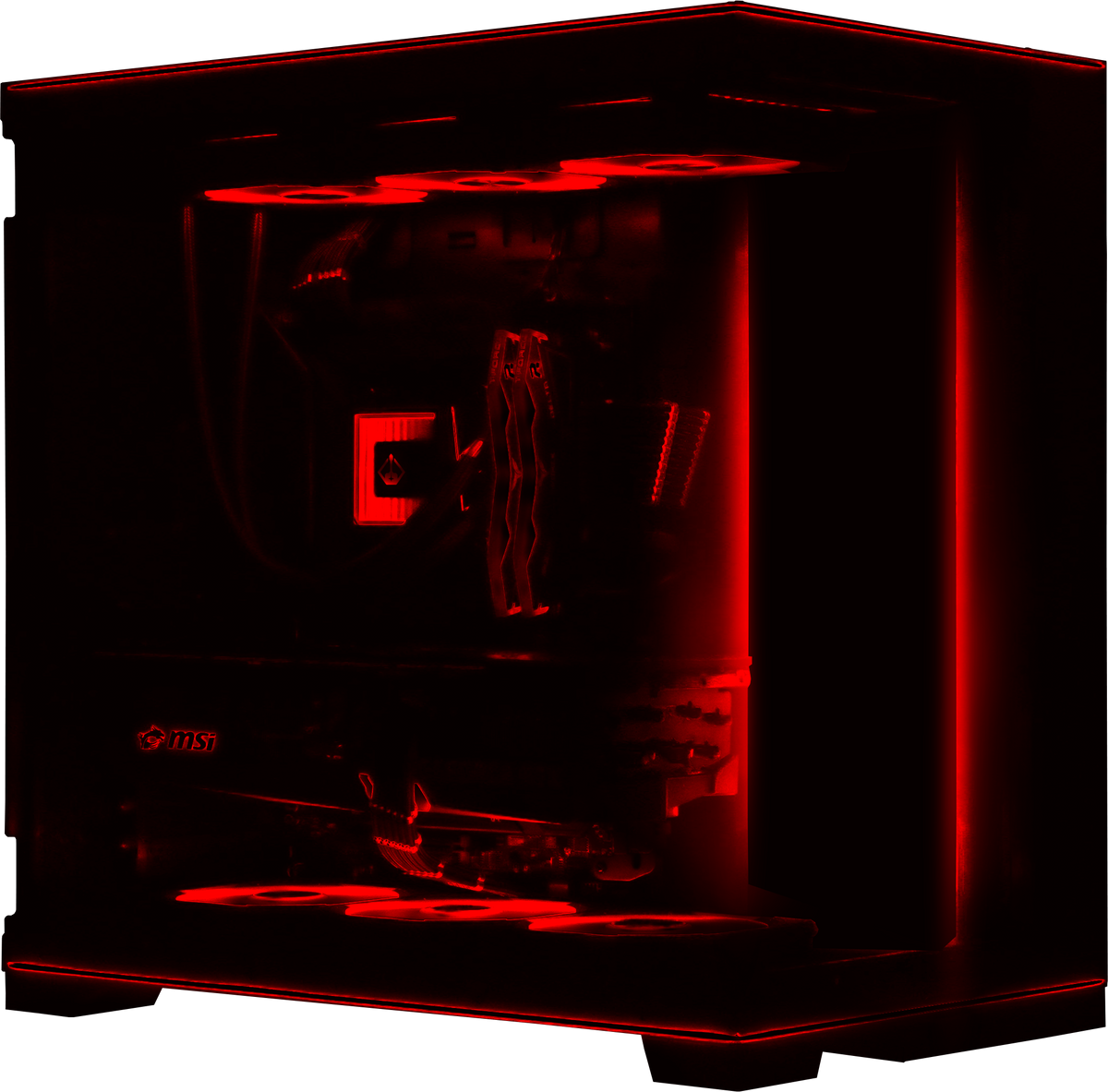
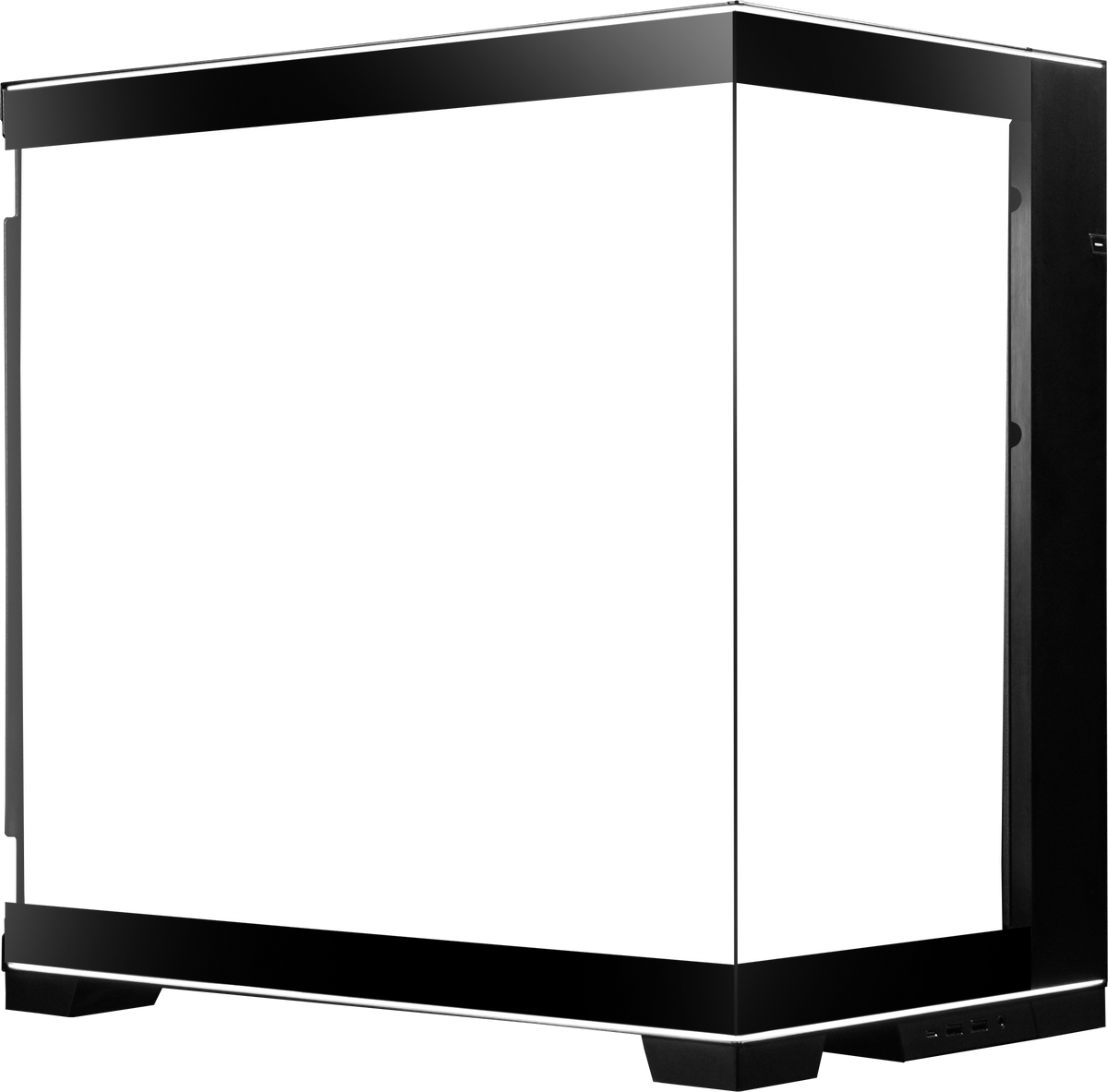
New Party
$39.99 USD
Frieren
$39.99 USD
Frieren Sitting
$39.99 USD
Fern
$39.99 USD
Stark
$39.99 USD


We're here to help
Frequently Asked Questions
Starforge is proud to offer our gaming PCs to the USA, Canada, EU member countries, Australia, New Zealand, the UK and Norway.
Our team of Customer Care agents are here to help! If something goes wrong with your system, visit our contact page and reach out with any issues you may have. Our team will offer solutions as well as find a time that works around your schedule for a Technical Support call.
Thank you for purchasing from Starforge! Please follow these steps if you are unsure of how to go from an open box to gaming on your new computer.
Step 1: Carefully remove internal packaging from your gaming PC. Occasionally the packaging will cling to various internal connectors. If that is the case in your gaming PC, slowly pull on the packaging while gently holding connectors in place. These foam Instapak are conformed to match your computer’s internal components and come standard in every Starforge Systems gaming PC. Store ALL of your PC’s packaging for return/RMA purposes. If you do not retain these packing supplies, and need to return ship your gaming PC for any reason, please contact our customer care team. Starforge Systems will make packaging materials available.
Step 2: Check for any damage that may have been done to your computer during shipping. Each gaming PC is tested and given stringent quality control before being carefully prepared for its journey to its final destination. The vast majority of gaming PCs will not have any defects even after time spent with third party couriers. However, shipping can occasionally cause components to shift, detach or even become damaged. If you notice any internal or external issues, please contact our customer care team.
In the event of broken glass panels, please do not attempt to handle or remove any glass shards from the surface of your computer, internal components or the shipping box itself without protective clothing.
Step 3: Connect desired peripherals to your Input / Output ports, ensuring that any display devices are plugged into your graphics card. These ports are oriented horizontally midway down the back of your computer’s case, and plug into your gaming PC’s Graphics Card. There are vertical ports towards the top of your gaming PC among USB and other Input / Output ports. These will connect to your Central Processor through your motherboard, which is not designed for high performance gameplay. Using these ports may result in severely hampered gaming experience, or in many cases, no display at all.
Step 4: Plug your computer in via the supplied power cable. Other appliances or computers may have similar power cables. While these cables are generally interchangeable, Starforge Systems suggests using the supplied power cable for your gaming PC. Be sure that the power switch is in the ‘I’ position. Your gaming PC will not power on if the power switch on your PC’s power supply is set to ‘O’. This switch can be found at the bottom of your gaming PC tower, generally next to where the computer plugs into the wall.
Step 5: You’re ready to power on your computer! Starforge Systems tests every computer that leaves its facility as a fully integrated product. Your gaming PC has been benchmarked, quality controlled and carefully packed before being shipped to you. Once on, you should find an activated installation of Windows with all your gaming PC’s drivers for stock components, RGB software and XMP enabled. Get ready to game on the best gaming PC in the universe.
Estimated lead time can be found during checkout, before you pay. As there are different shipping options to choose from, and different systems may have slightly different lead times, the best place to get an estimate is once you've created an account and add the system that's right for you to the cart!
Once the gaming PC ships from our center the time to receive your order is in the hands of the shipping company. You will receive a tracking number when the shipping box’s label is printed. We encourage you to use this number to track the status of your order as it leaves our warehouses.